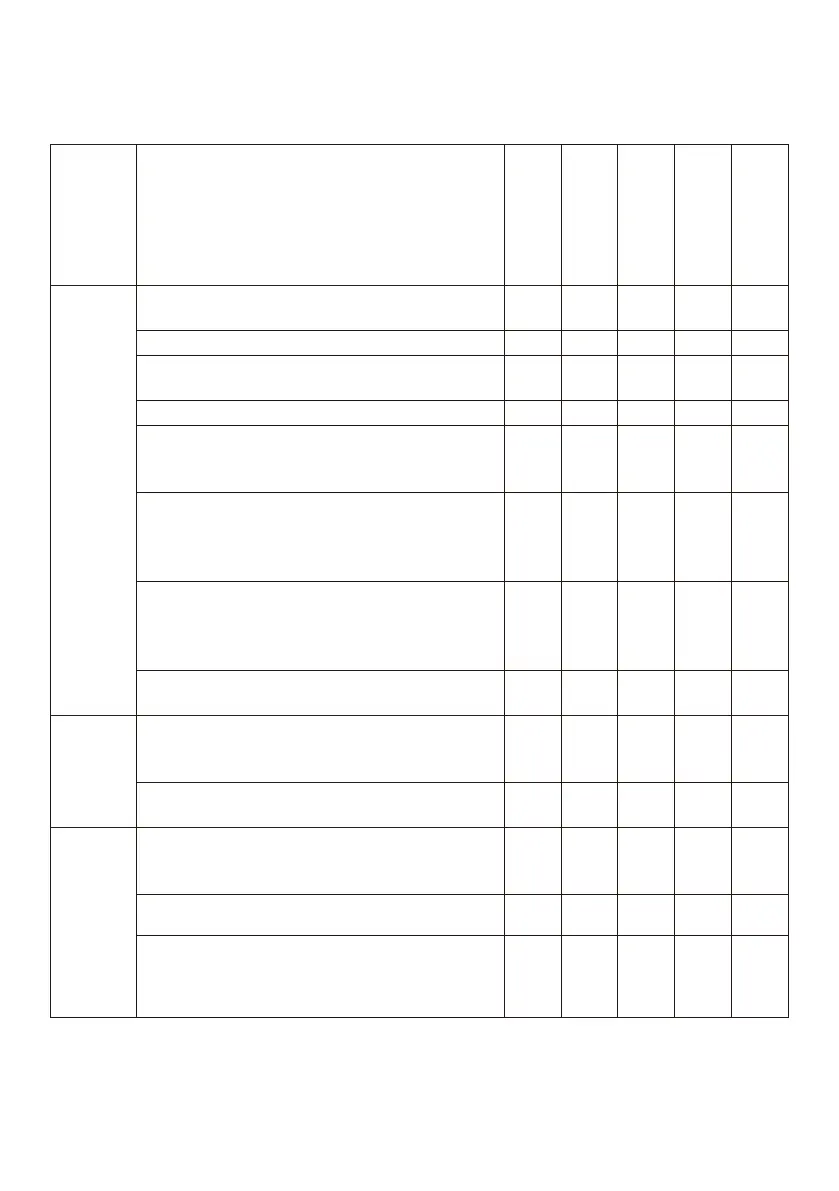Item
Maintenance content
Dail
y
insp
ecti
on
We
ekly
insp
ecti
on
Mo
nthl
y
insp
ecti
on
Qua
rterl
y
insp
ecti
on
i-
ann
ual
insp
ecti
Battery
mainte
nance
1. Check the liquid level. If it is lower than
the specified value, add distilled water.
√
3. Cover the battery cover tightly during
charging.
√
4. Fasten the battery pole nut.
5.Prevent the battery from overdischarging
(the voltmeter is still on when it indicates
√
6. Check whether the battery is fully
charged. Method: a. Look at the charger
indicator; b. Measure specific gravity; c.
√
7.Measure the specific gravity of
electrolyte. The normal specific gravity of
full charge should be 1.277±0.007g/cm
3
√
8. Wipe the battery surface to remove the
dirt on the surface.
√
Charge
r
9.Observe the working condition of the
charger and check the heating condition of
√
10. Remove dust from the shell. No water
is allowed to enter.
√
Electro
nic
control
gear
motor
11.Fastening of each connection point
(note: it should be carried out in power-off
√
12. Clean up external dust.
√
13. Contactor (inspection of contacts).
√