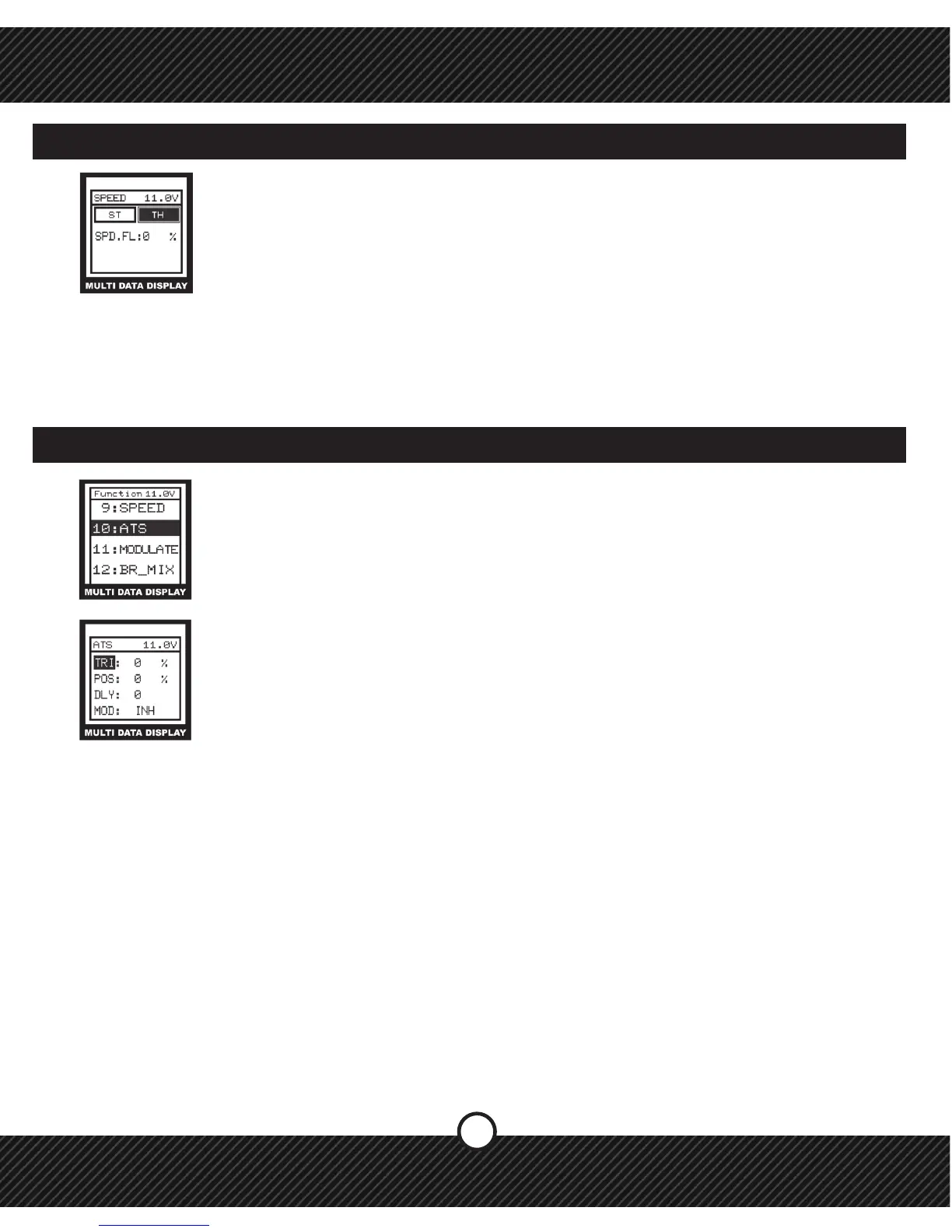8
2.9 FUNCTION / SPEED (CONTINUED)
2.10 FUNCTION / ATS (AUTOMATIC START)
B. Throttle Speed
1) Use the +/- Keys to select the TH function.
2) Press enter to select SPD. FL item. (See denitions below)
3) Use the +/- Keys to change the value.
4) Press EXIT TWICE to save and return to the FUNCTION menu.
Terms:
SPD.FL – Speed Forward Delay. Range: 0%~100%, default: 0%
SPD. BK – Speed Backward Delay. Range: 0%~100%, default: 0%
If full throttle is applied when starting on a slippery track, the wheels may spin and the car
will not accelerate smoothly. When the ATS system is activated, moving the throttle trigger
slowly will cause the throttle servo to switch from the set throttle position to a preset
point so the tires do not lose their grip and the car accelerates smoothly. This feature is
only effective for the rst throttle trigger operation when starting. It has to be activated
before every start. When the throttle trigger is released even slightly, the Start Function is
automatically deactivated and returns to normal throttle trigger operation.
1) Press ENTER to see the FUNCTION MENU
2) Use the +/- Keys to select the ATS function and press ENTER
3) Press ENTER to select TRI item. Use +/- to change the value. Range -100%~+100%
4) Press ENTER to select POS item. Use +/- to change the value.
Range -100%~+100%
5) Press ENTER to select DLY item. Use +/- to change the value. Range -100%~+100%
6) Press ENTER to select MOD item. Use +/- to change INH or RDY.
7) Press EXIT TWICE to save and return to the FUNCTION menu.
Terms:
TRI – Throttle Trigger Position
POS – Preset Position
DLY – ATS Delay Time
MOD – ATS Ready Setting
TH-THROTTLE SPEED
TH-THROTTLE SPEED
