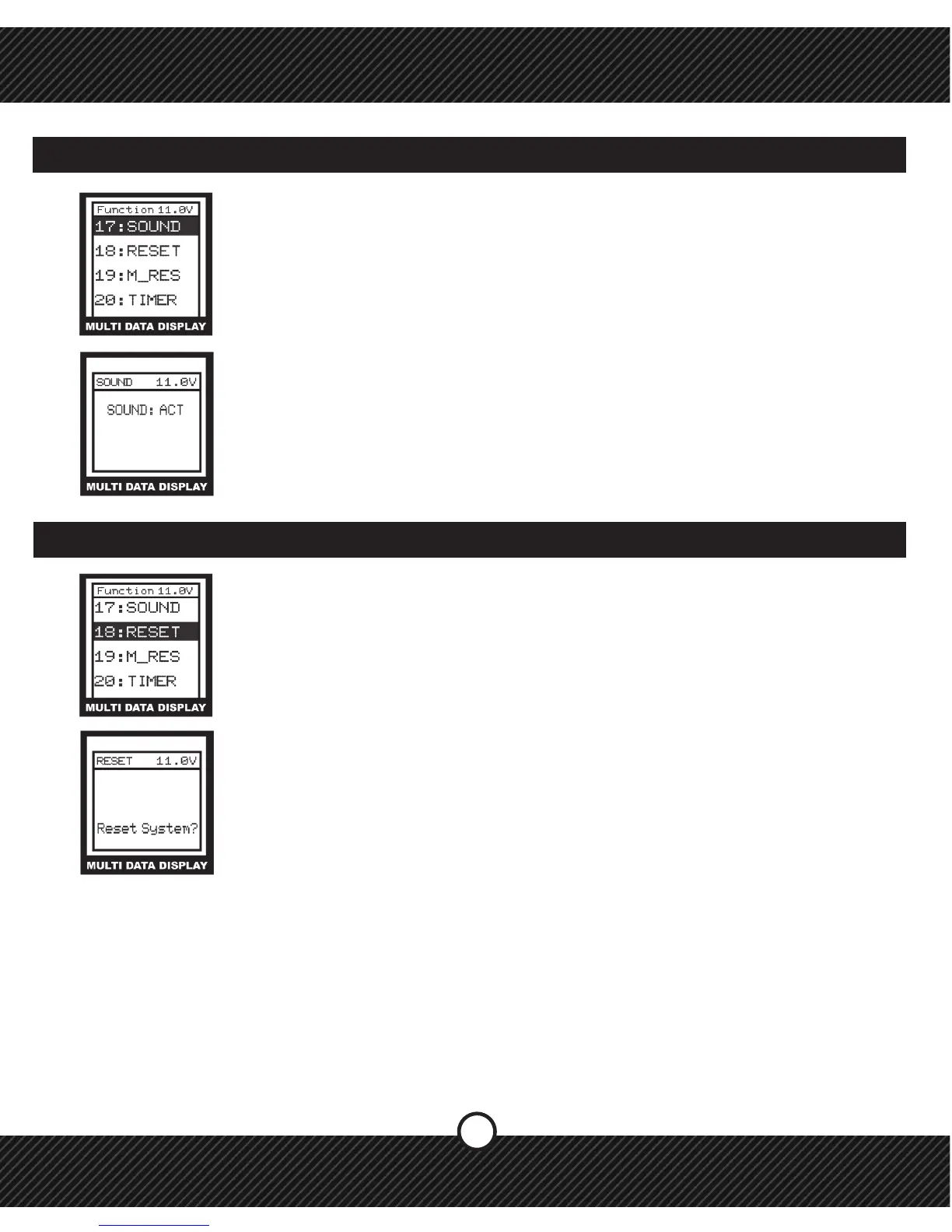12
2.17 FUNCTION / SOUND
This function is used to turn the beeping tones ON or OFF on the Transmitter.
1) Press ENTER to see the FUNCTION MENU.
2) Use the +/- Keys to select the SOUND function.
3) Use the +/- Keys to select INH or ACT.
4) Press EXIT TWICE to save and return to the FUNCTION MENU.
2.18 FUNCTION / RESET
RESET - This function is used to reset the entire memory of the VR3T 2.4. All settings
will be reset to the factory default values.
1) Press ENTER to see the FUNCTION MENU.
2) Use the +/- KEYS to highlight the RESET box and press ENTER
3) Press ENTER to reset the VR3T 2.4 transmitter memory
4) Press EXIT to save and return to SYSTEM MENU, press EXIT to return to the
FUNCTION MENU, press EXIT again to Main Screen.
