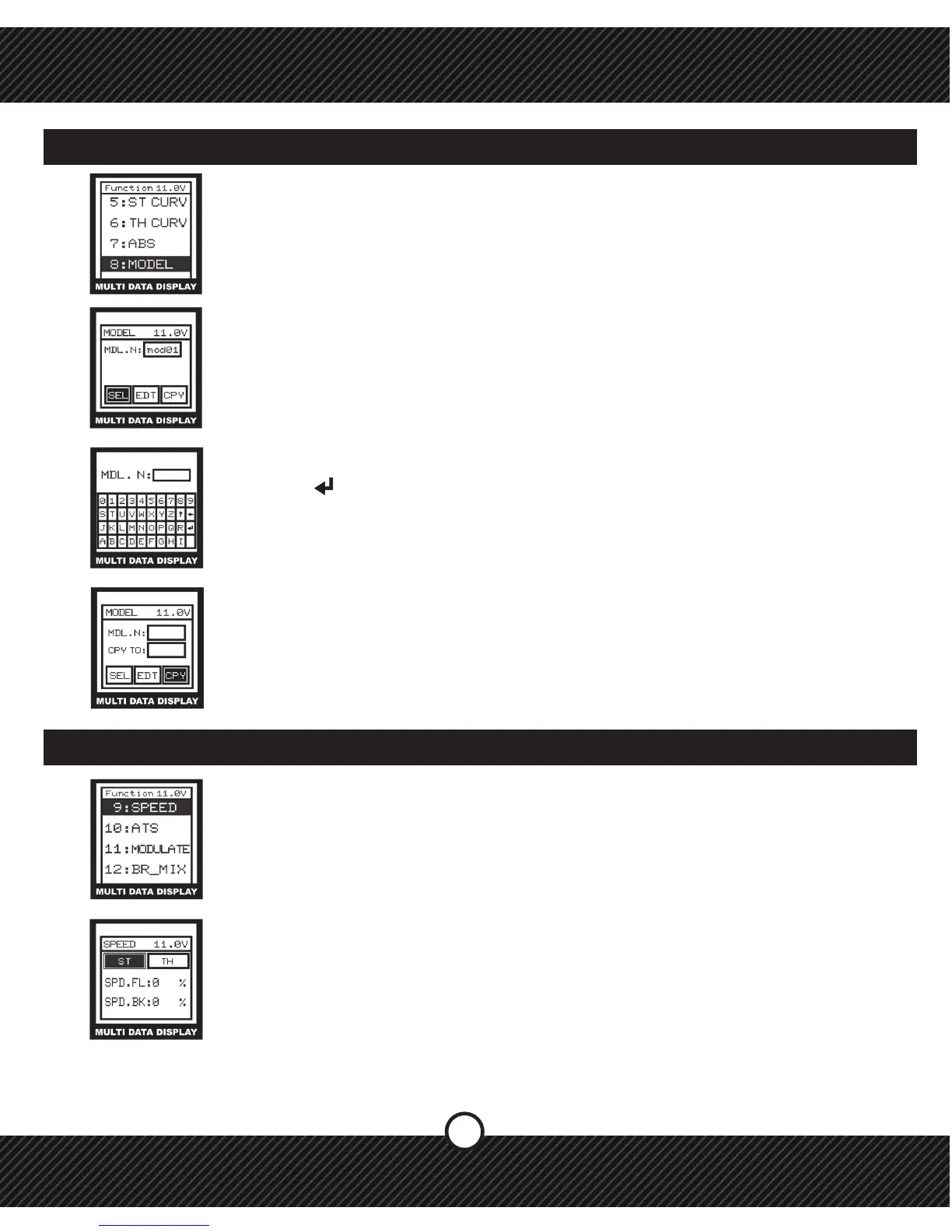7
TERMS: F-FORWARD, B-BACK, ST-STEERING, TH-THROTTLE, AUX-AUXILLIARY
2.8 FUNCTION / MDL (MODEL)
2.9 FUNCTION / SPEED
MDL - MODEL (MDL) - The Model Function used to choose one of the 16 model proles
available and create, edit and copy them as needed.
SEL - SELECT
1) Press ENTER to access the model memory.
2) Use the +/- KEYS to choose a model prole.
3) Press ENTER to save your selection.
4) Press EXIT to save and return to FUNCTION MENU, press EXIT again to return to
the Main Screen.
EDT - EDIT
1) Press ENTER to access the model prole.
2) Use the +/- KEYS to select the edit menu.
3) Use the +/- KEYS to type a new name for the prole.
3) Press to save your selection.
4) Press EXIT to save and return to FUNCTION MENU, press EXIT again to return to
the Main Screen.
CPY - COPY
1) Press ENTER to access the model prole.
2) Use the +/- KEYS to choose a model prole to copy onto another selected prole.
3) Press ENTER to save your selection.
4) Press EXIT to save and return to FUNCTION MENU, press EXIT again to return to
the Main Screen.
This function allows the speed of the Throttle Servo and Steering Servo to be set. In the
Steering Speed menu, the Turning Speed and the Return Speed can be set.
A. Steering Speed
1) Press ENTER to see the FUNCTION MENU.
2) Use the +/- Keys to select the ST function and press ENTER.
3) Press ENTER to select a setting.
4) Use the +/- Keys to change the value.
5) Press EXIT TWICE to save and return to the FUNCTION MENU, press EXIT again to
return to the main screen.
SEL - SELECT
EDT-EDIT
CPY - COPY
ST - STEERING SPEED
