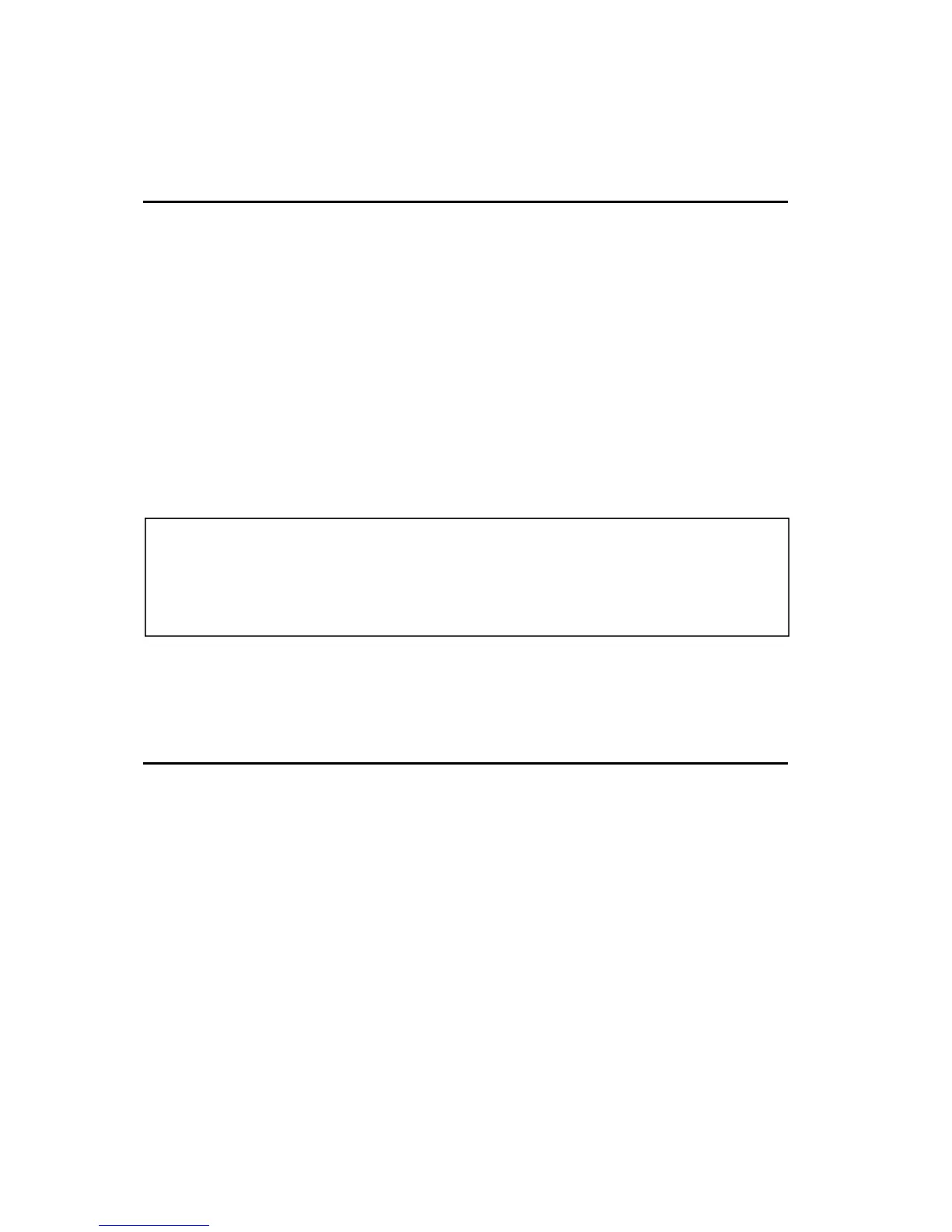or your Portable Hard Drive is selected with the switch
on the back of the unit. When the switch is in the
SB connector), the Portable Hard Drive will attem
B. When the switch is in the
position (towards the external power
connector), the Portable Hard Drive will draw
SB to operate the hard drive – in this case you must use an external power
source. (If there is insuffi cient
ower for the Portable Hard Drive to mount
blink once per second.) An optional AC Power adaptor is available
rom
Verbatim. Verbatim-Euro
Once your Portable Hard Drive is connected to a computer, it can be
accessed and used like an
other removable disk. You can dra
les stored on your portable hard
drive. For information on co
o your hard drive, or loss o
