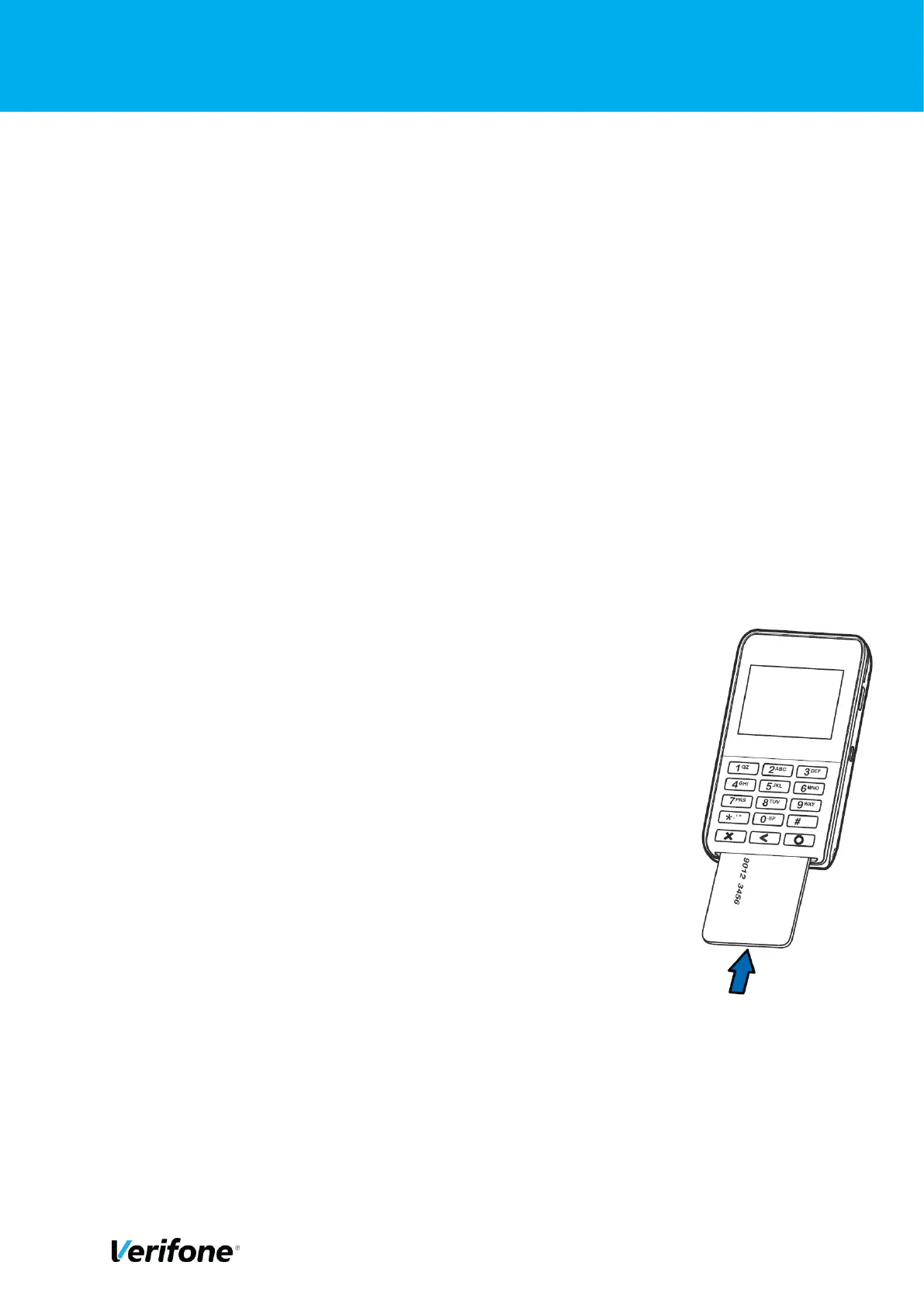External | E355 User Manual | Version 1.1 | October 20th, 2017
E355 User Manual 9
2.5 ENVIRONMENTAL FACTORS
• Operating Temperature: -5
O
to 40
O
C (23
O
to 104
O
F).
• Relative Humidity: 5% to 95%; RH non-condensing.
• Do not use the terminal where there is high heat, dust, humidity, moisture, or caustic
chemicals or oils.
• Keep the terminal away from direct sunlight and anything that radiates heat, such as
a stove or motor.
• Do not use the terminal outdoors.
Using the terminal outside of these boundaries could cause the terminal to malfunction
during operation.
2.6 POWER
Charging the device can be achieved via the Micro-USB cable provided to a computer
system or via a Verifone-certified power adapter:5 V DC, 2 A
2.7 HOW TO INSERT A CARD
1 Position the card with the contacts facing in the same direction as
the keypad.
2 Insert the card into the smart card reader in until it seats firmly
