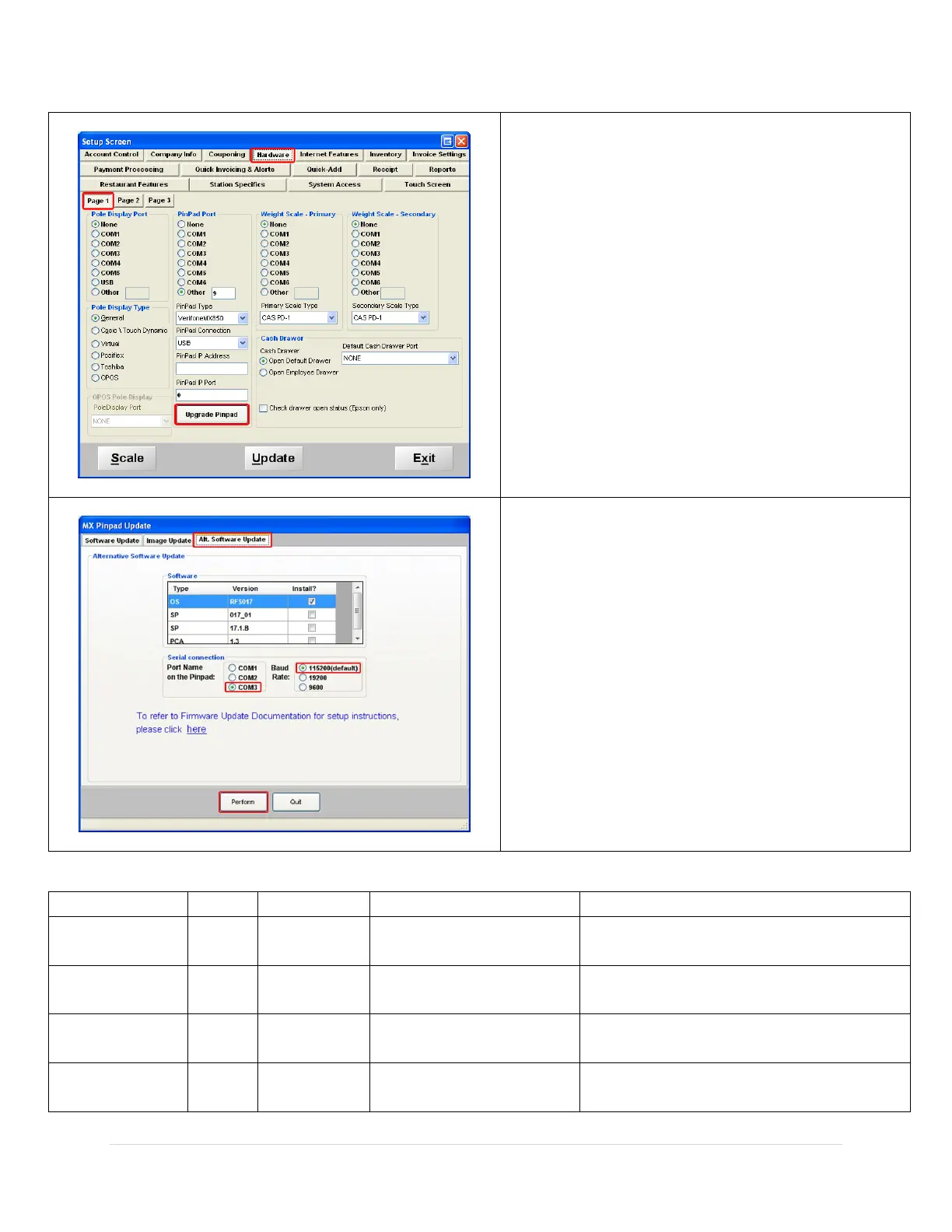17. You should automatically be brought to the Alt.
Software Update tab, if not then select it.
18. Using the information from the Grid on below,
please start by installing Step 1 and then install
everything through to Step 5.
19. The following will need to be done for each
installation on the pinpad that will be performed:
Under Port Name on the Pinpad select COM3.
Under Baud Rate select the default (115200).
Select Perform to begin the upgrade.
