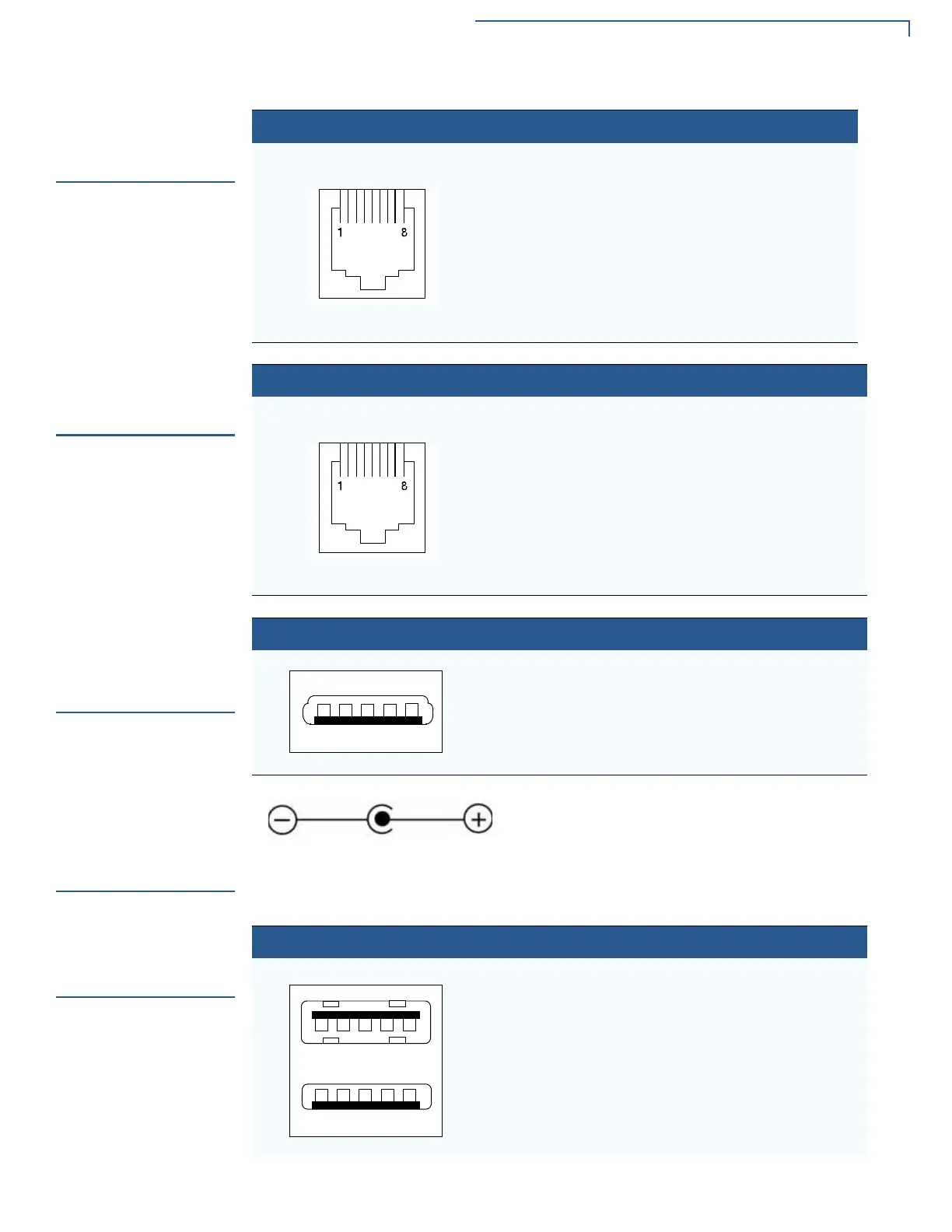PORT PINOUTS
RS-232 Port (USB-Serial Dongle)
P200/P400 R
EFERENCE GUIDE 61
RS-232 Port
(USB-Serial
Dongle)
Ethernet Port
(USB-Serial
Dongle)
USB Pinout
(Mini Port on
USB-Serial
Dongle)
DC Input Jack
Polarity for
435-044-01-A
Cable
USB Pinout
(USB-Serial
Dongle)
Connector Pin Function Description
1 Power External power from cable
2 NC No connection
3 NC No connection
4 GND Power ground
5 /RXD Receive data
6 /TXD Transmit data
7 CTS Clear to send
8 RTS Request to send
Connector PIN Function Description
1 TXD+ Transmit data +
2 TXD- Transmit data -
3 RXD+ Receive data +
4 NC No connection
5 NC No connection
6 RXD- Receive data -
7 NC No connection
8 NC No connection
Connector PIN Function Description
1 NC No connection
2 USB_DN1 USB Device Signal -
3 USB_DP1 USB Device Signal +
4 NC No connection
5 GND USB Ground
Connector PIN Function Description
1 +5 V 5 V USB Power
2 USB_DN0 USB Host Signal -
3 USB_DP0 USB Host Signal +
4 GND USB ID pin/Ground
Receptacle
Plug
5
4
31
2
1
2
3
5
4
