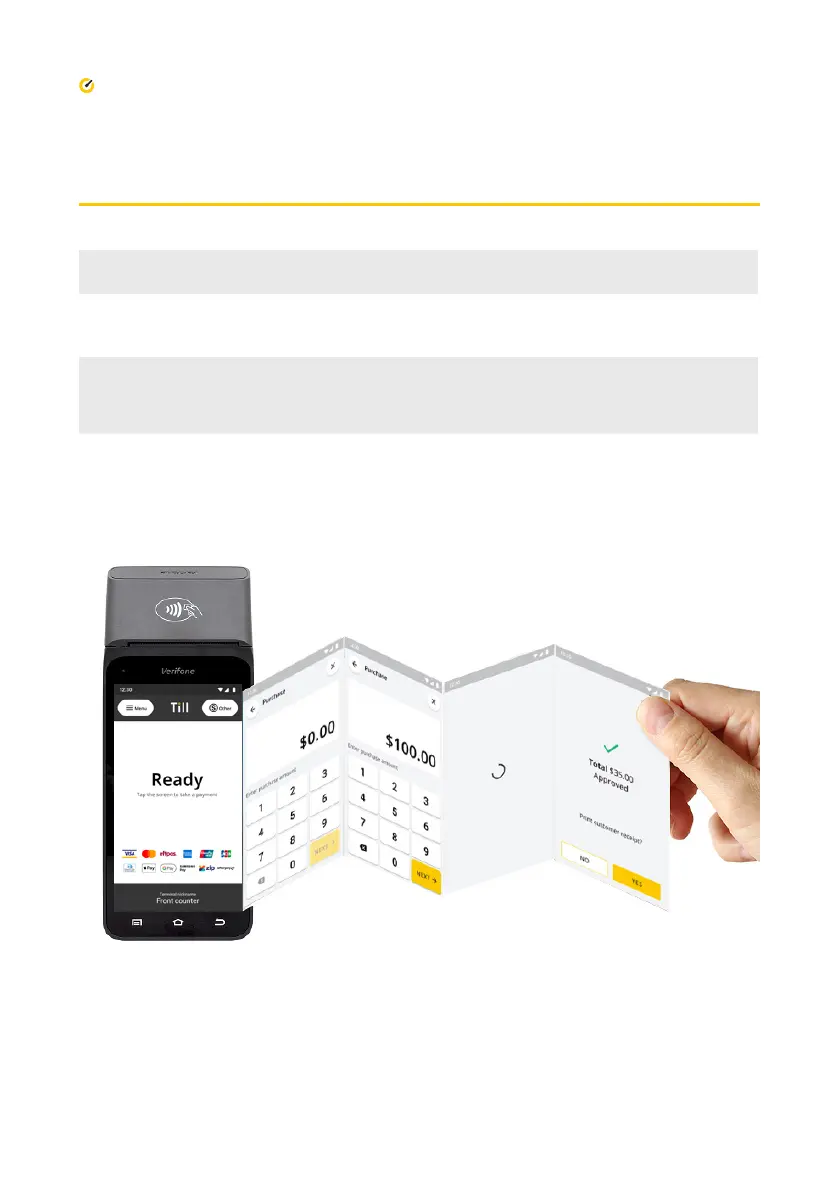6 Quick reference guide
Click on the screen to start transaction
On the keypad, enter the transaction amount and tap ‘next’
The terminal will provide options to choose the transaction type (card/other. Other will
initiate various transactions such as Purchase + Cashout, Refund etc)
The card payment screen will be presented and the customer will be prompted to insert,
swipe or tap their card
Once the payment is successful, a message will appear and the terminal will prompt to print
receipt
How to process a Transaction
