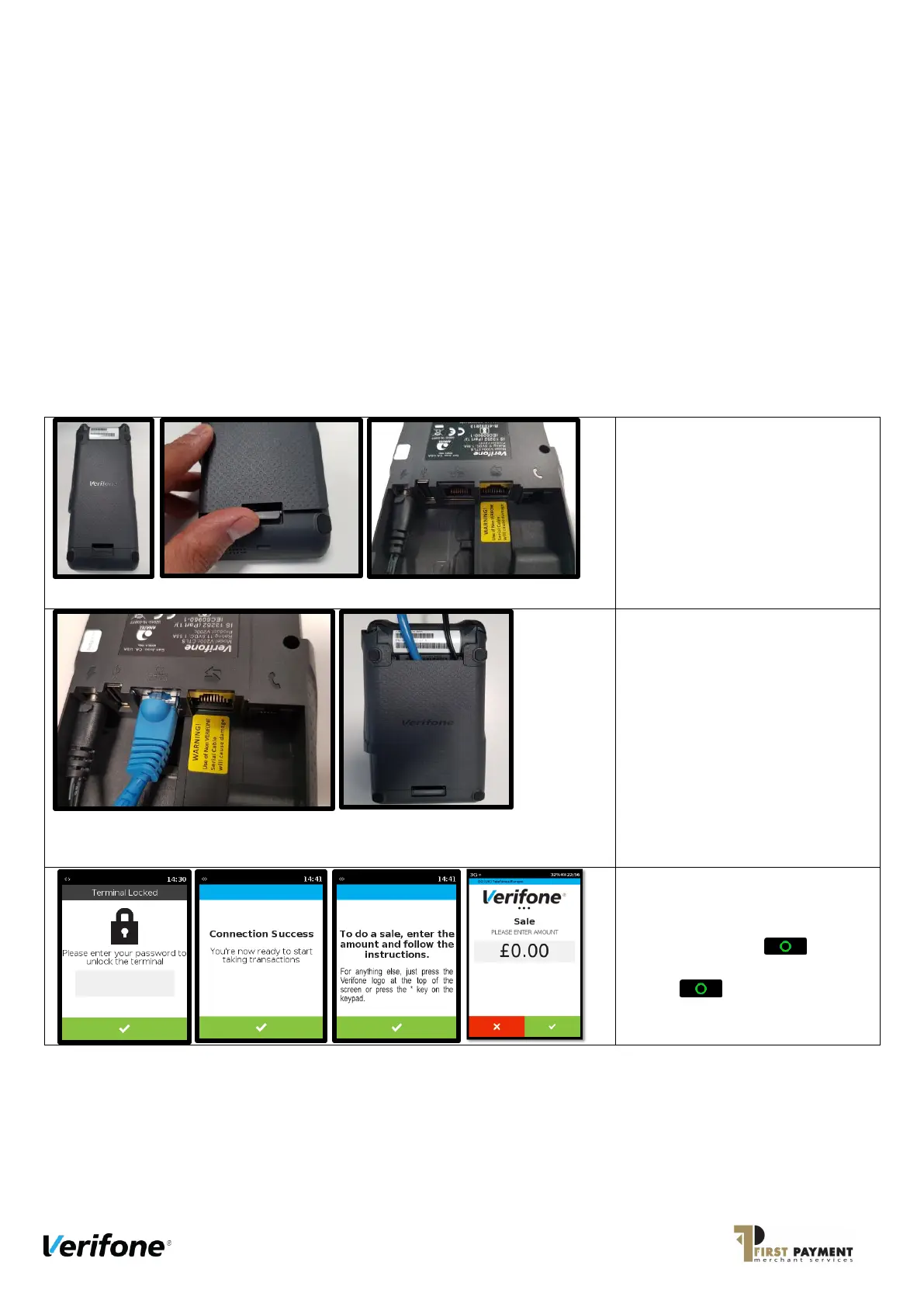WELCOME!
Thank you for ordering your Verifone V200c payment terminal.
Your terminal is locked for security reasons. This guide explains how to unlock and activate your terminal, and
how to perform transactions.
You will require your Merchant Number, which can be found within your welcome pack or e-mail.
INSTALLATION AND ACTIVATION
1. Turn the V200c over.
2. Remove the backplate by
lifting the tab. The backplate
will separate from the device.
3. Plug the power supply into the
power slot.
4. Plug the Ethernet / CAT5
cable into the LAN port.
Plug the other end of the
Ethernet cable into the router
or your LAN port.
5. Re-attach the backplate so
that the cables match the
photo shown.
6. Plug the power supply unit into
the main socket. The V200c
will start booting up
7. When you see the “Terminal
Locked” screen, key in your
Merchant Number as the
password and press the green
[ENTER] key
8. Press the green [ENTER] key
twice more until the
Sale Screen is displayed.
Your V200c terminal is now ready to take payments.