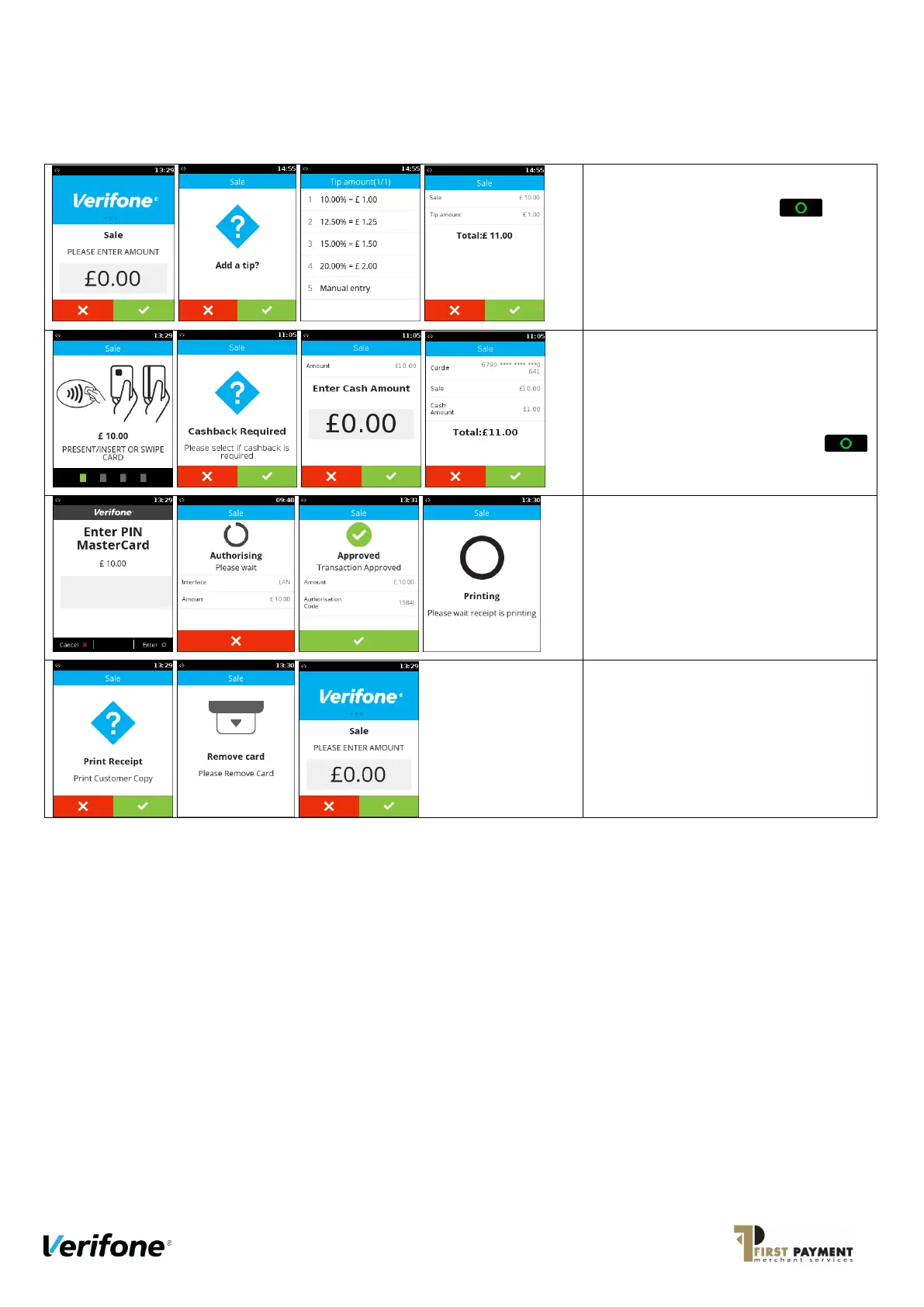9. While the terminal is on the main
screen, key in the amount for the sale
and press [ENTER] key
10. If tip is configured, select the tip value.
Tip screens will only be shown if tip is
enabled.
11. Total amount = sale amount + tip
amount
12. Present, insert or swipe the payment
card, or, key enter the card number for
MOTO.
13. If cashback is enabled, you will be
prompted to ask if cashback is required.
14. If cashback is required, enter the cash
amount and press [ENTER] key
15. Total amount = sale amount + cashback
amount
16. If card was inserted, enter the PIN.
17. At this stage, the terminal will contact
the acquirer and will provide a result,
e.g. Approved, Declined, Referred
18. You will need to retain the first receipt
for your records.
19. If selected, the second receipt is to be
given to the customer.
20. If the customer’s payment card was
inserted, it can now be removed.
21. The terminal will return to the main
screen,