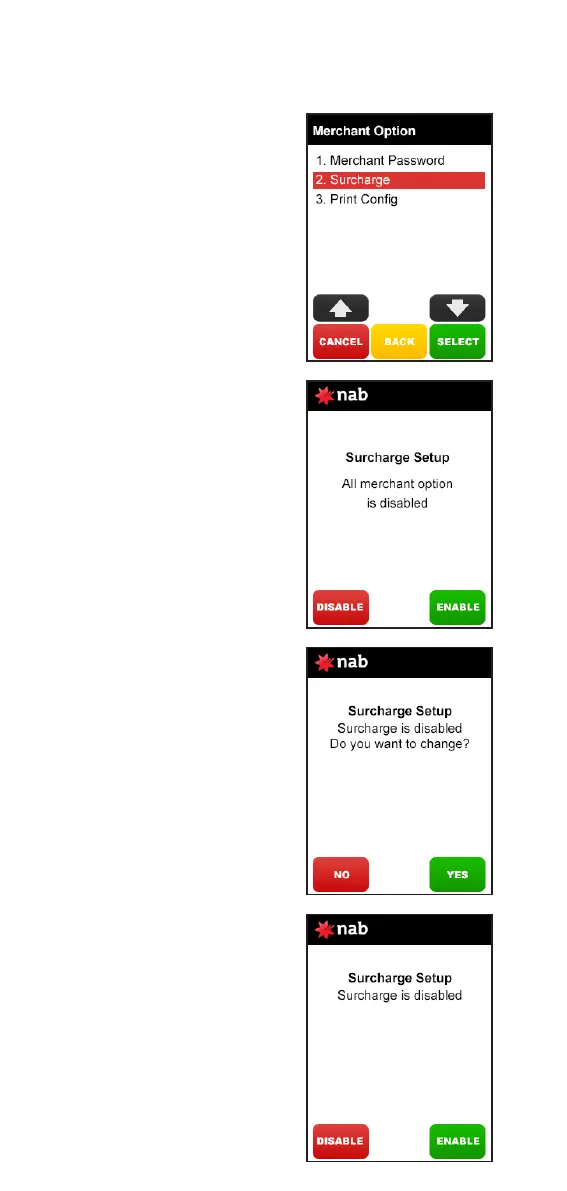step 5
Select option 2. Surcharge
press [SELECT].
step 6
Press [ENABLE] to add the
merchant to the All Merchant
surcharge value group, or Press
[DISABLE] to enter individual
surcharge values.
Note: Select All Merchants in
step 4 to charge the individual
surcharge values for merchants
that have the All Merchant
option enabled.
step 7
Press [YES] to make changes
to surcharge values.
step 8
Press [ENABLE] to activate
surcharging.
Press [DISABLE] to deactivate
surcharging.