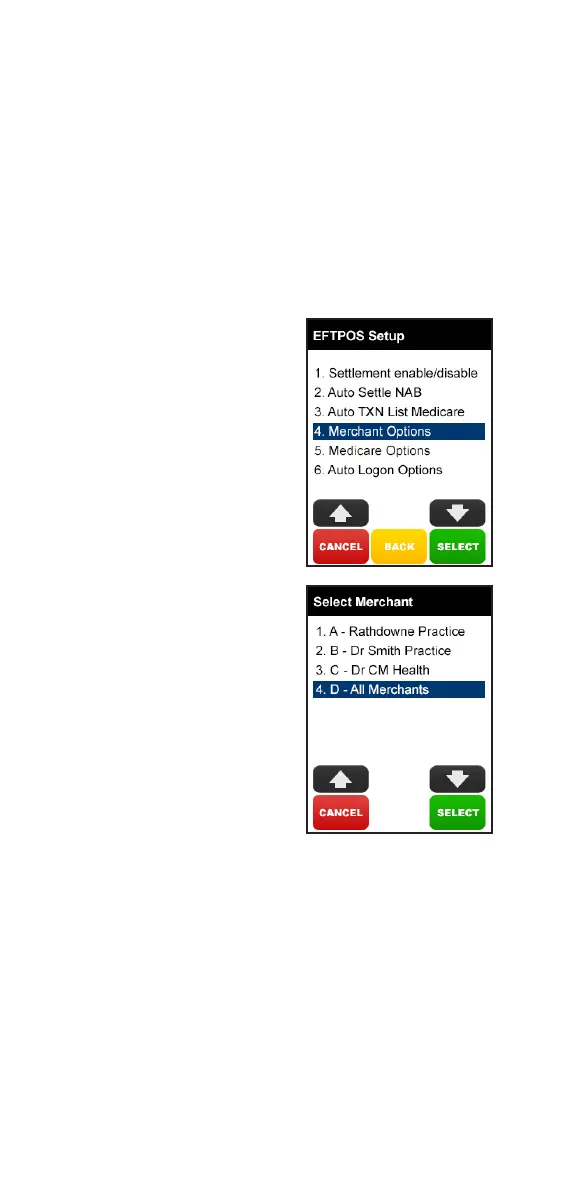3.4 surcharge setup
step 1
Press the [FUNCTION] key on the
touch screen.
step 2
Using the keypad, enter [5] [6]
and press [SELECT].
step 3
Select option 4. Merchant
Options and press [SELECT].
step 4
Use the arrows on the touch
screen to highlight the Merchant
you wish to change the
surcharge values for and
press [SELECT].
Note: This option will only
appear if there is more than one
merchant loaded in this terminal.
