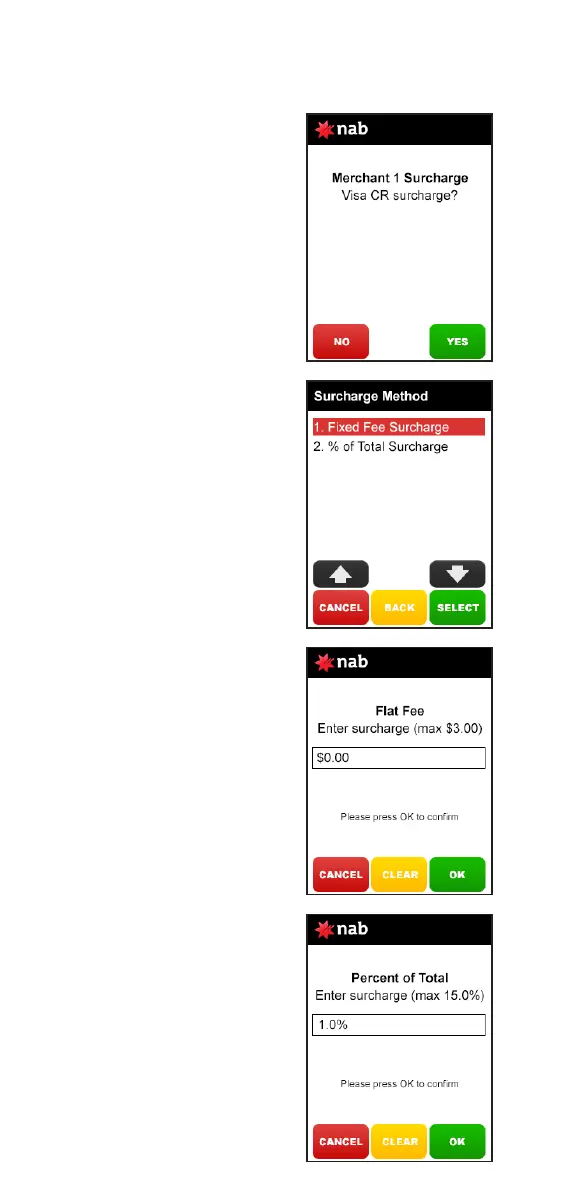step 12
Press [YES] to set up SURCHARGE
for these types of cards on your
terminal.
Press [NO] to cancel and return
to the home screen.
step 13
Choose whether you want the
surcharge amount to be a fixed
fee or a % of the total then
press [SELECT].
step 14
Enter a percentage amount
(max 15%) or a fixed fee
amount (max $3.00).
Press [OK].