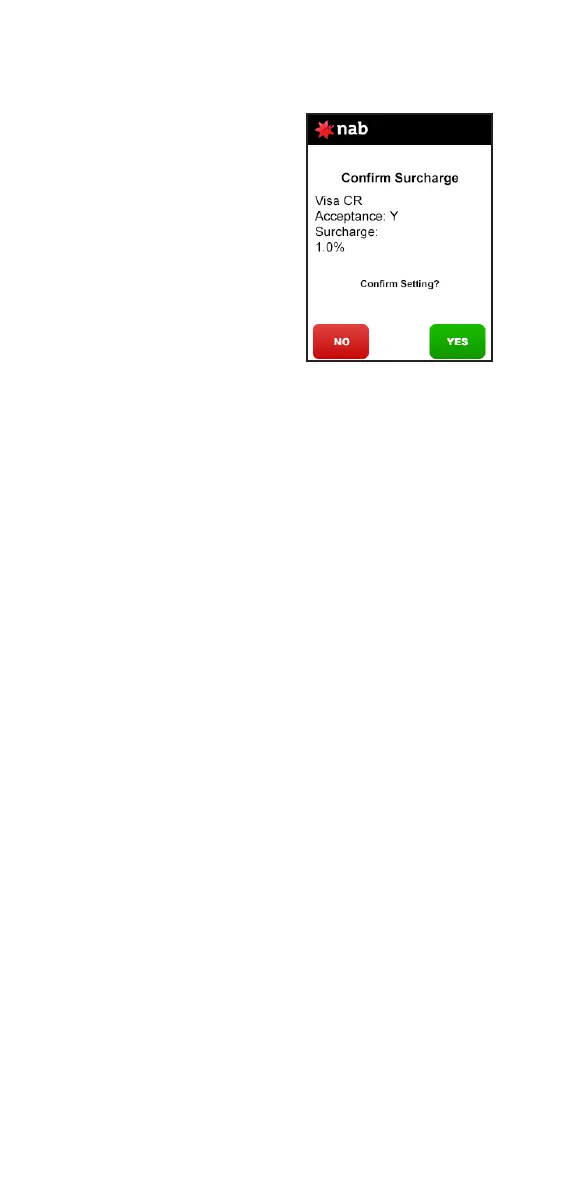step 15
Check the confirmation screen
and press [YES] to confirm or
[NO] to cancel.
step 16
Repeat these steps for each card
type, account type and surcharge
method you want applied.
Press [CANCEL] to exit the menu.
A report will print listing
each card type your terminal
accepts and the fixed amount
or percentage fee that
applies where.