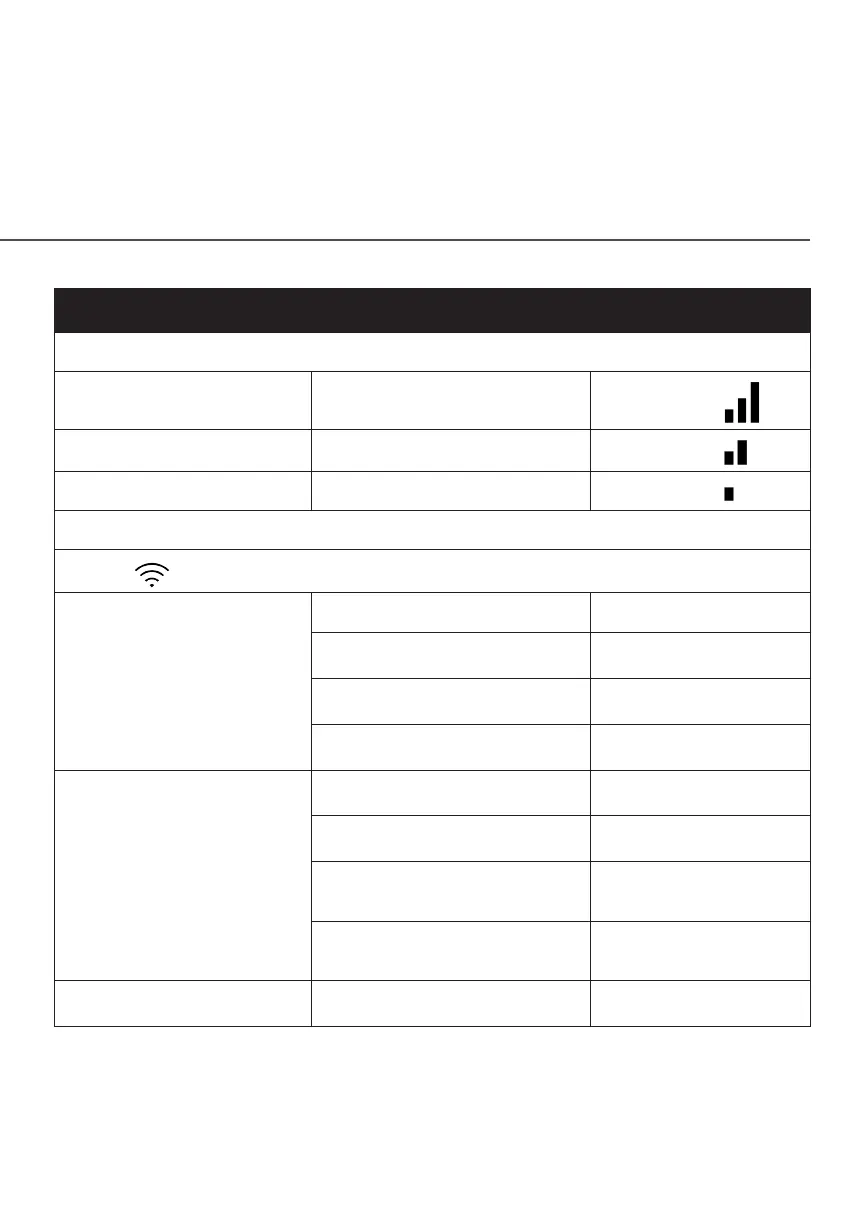8
/ INTRODUCTION
Front LED Mode Status LED Pattern
Signal Strength (5G/LTE Home customer)
3 bars Excellent signal strength
Solid white (
)
2 bars Good signal strength
Solid white (
)
1 bar Fair signal strength Solid white ( )
Note: LEDs will dim by default after setup is complete.
Wi-Fi ( )
Regular usage
Passing signal Solid white
Setup complete Solid white
Not connected to Internet Solid red
Wi-Fi disabled by user Solid green
Paring
Pairing WPS (in progress) Hard blink blue
WPS connection success Fast blink blue
WPS connection
unsuccessful (time out)
Fast blink red
WPS connection failure
(interrupted)
Hard blink red
Other Hardware error Soft blink red
Note: Installation mode lasts for 15 minutes only during first bootup, after which
the Gateway will switch to regular usage mode.
