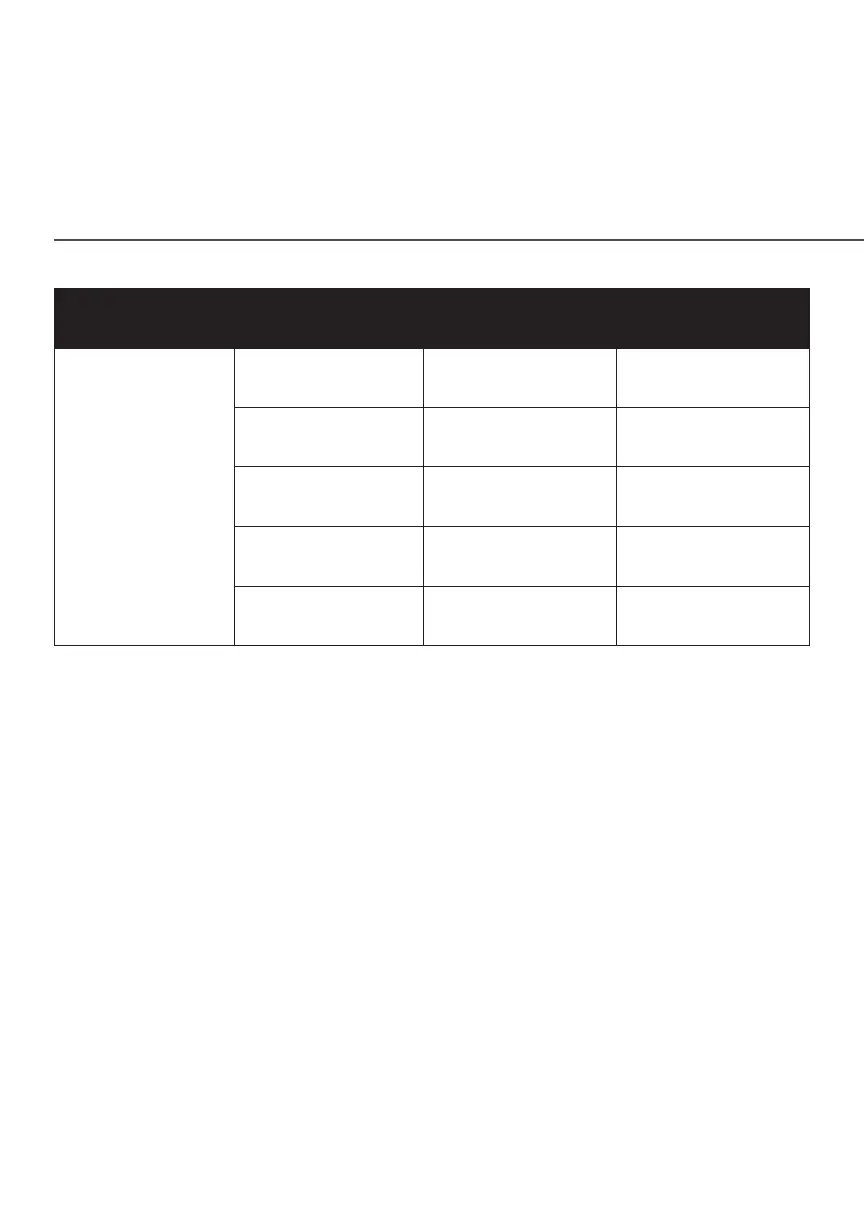GETTING TO KNOW THE VERIZON
INTERNET GATEWAY
Ethernet Port
LED Mode
Status Left LED Right LED
Wired LAN
connection
* Threshold level
can be decided
based on port
capability
Ethernet > 100M*
Link
O Solid white
Ethernet > 100M*
Activity
O Blinking white
Ethernet < 100M*
Link
Solid yellow O
Ethernet < 100M*
Activity
Blinking yellow O
No Ethernet
connection
O O
./ SETTING UP THE VERIZON INTERNET GATEWAY
The Verizon Internet Gateway comes with a pre-installed SIM card and can be up
and running in just a couple of minutes. The Verizon Internet Gateway can only be
used with the 5G Home Internet or LTE Home Internet service, and the SIM card
is only authorized for use in the Verizon Internet Gateway. You may not remove
the SIM card and insert it into another device.
1.2a/ POSITIONING THE VERIZON INTERNET GATEWAY
For the best wireless signal transmission from the Gateway to your network
devices:
• Place the Gateway on an elevated surface near a window or perimeter wall
and plug it in.
• Avoid keeping the device in the basement to get better signal.
