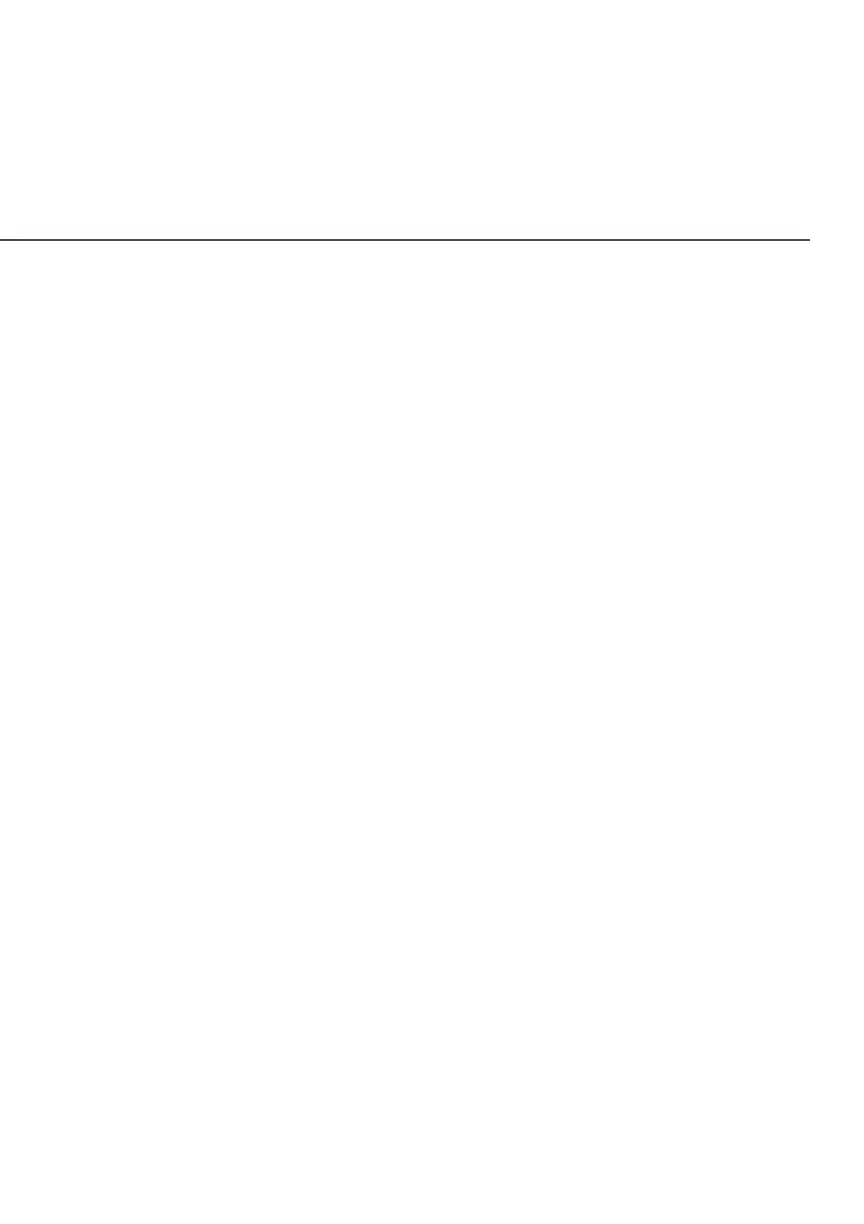164
/ CONFIGURING
ADVANCED SETTINGS
verizon.com/fios | ©2021 Verizon. All Rights Reserved
• Prompt for Password when Accessing via LANPrompt for Password when Accessing via LAN – causes
your Fios Router to ask for a password when trying to
connect to the network.
• Warn User Before Configuration ChangesWarn User Before Configuration Changes – activates
user warnings before network configuration changes take
eect.
4. In the Session LifetimeSession Lifetime field, specify the length of time
required before re-entering a user name and password after
your Fios Router has been inactive.
5. In the Number of concurrent users that can be logged into Number of concurrent users that can be logged into
the routerthe router field, select the number of users that can access
your Fios Router at the same time.
6. Select Remote AdministrationRemote Administration to configure the remote
administration to your Fios Router.
7. Enter the Primary HTTP Management PortPrimary HTTP Management Port.
Refer to 6.1p Remote Administration for using this feature.
8. In the System LoggingSystem Logging section, configure the following
system log options:
• Enable LoggingEnable Logging – move the selector to onon to activate
system logging.
• Remote System Notify LevelRemote System Notify Level – specify the type of
information, such as none, error, warning, and information,
received for remote system logging.
