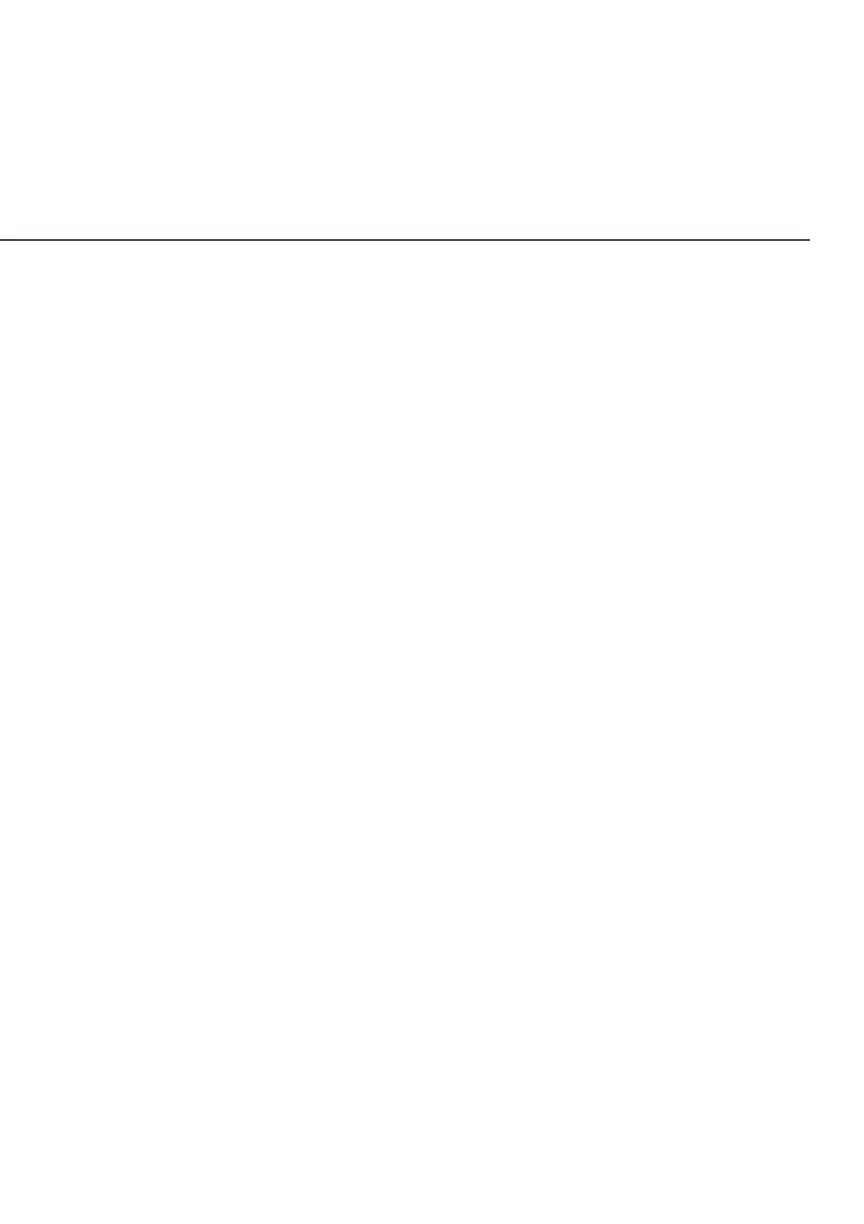46
/ WIFI SETTINGS
verizon.com/fios | ©2021 Verizon. All Rights Reserved
• WMM Power SaveWMM Power Save - improves battery life on mobile Wi-Fi
devices such as smart phones and tablets by fine-tuning power
consumption.
• 802.11 Mode802.11 Mode
You can limit the Wi-Fi access to your network by selecting the 2.4
GHz and 5 GHz Wi-Fi communication standard best suited for the
devices you allow to access your Wi-Fi network.
Select the Wi-Fi mode as follows:
– Compatibility – This is the default mode setting on 5 GHz,
providing a good balance of performance and interoperability
with existing Wi-Fi devices. 802.11a,n,ac and ax devices can
connect.
– Legacy – This is the default mode setting on 2.4 GHz,
providing broad connection support for old and new Wi-Fi
devices. Only 802.11b,g and n devices can connect.
– 802.11n is available on both 2.4 GHz and 5 GHz frequencies.
– Connecting 802.11a, b or g devices will cause your Wi-Fi
network to slow on that radio and is not recommended.
• Transmit PowerTransmit Power – adjusts the power of the Wi-Fi signal.
