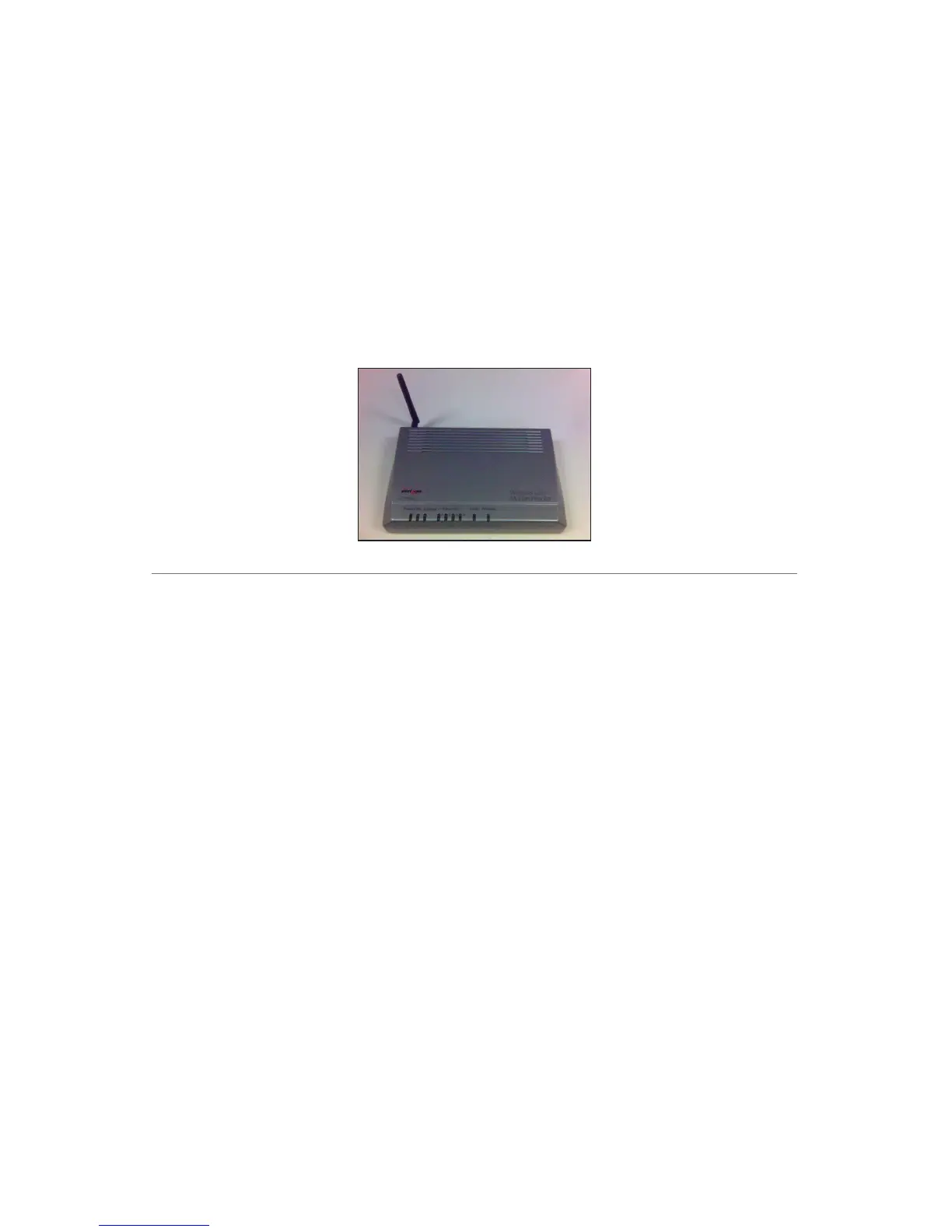1
Introduction
Thank you for purchasing the Wireless DSL Gateway. The Gateway is the simplest
way to connect computers to a high-speed broadband connection. This easy-to-use
product is perfect for the home office or small business. If you want to take your
computing to the next level, the Wireless DSL Gateway is sure to be one of the keys
to your success.
Minimum System Requirements
s Active DSL service
s Computer with an 10 Mbps or 10/100 Mbps Ethernet connection, or USB
connection
s Microsoft Windows 98 Second Edition (SE), Millennium Edition (Me), NT 4.0,
2000, XP, Vista
Mac OS 7.1+, 8.0+, 9.0+, OS X+
☞
Note: USB LAN port is not supported with Microsoft Windows
NT 4.0, Windows Vista 64-bit, or Mac OS.
s Internet Explorer 4.0 or higher (5.x+ recommended) or Netscape Navigator
4.0 or higher (4.7+ recommended)
s TCP/IP network protocol installed on each computer
1
