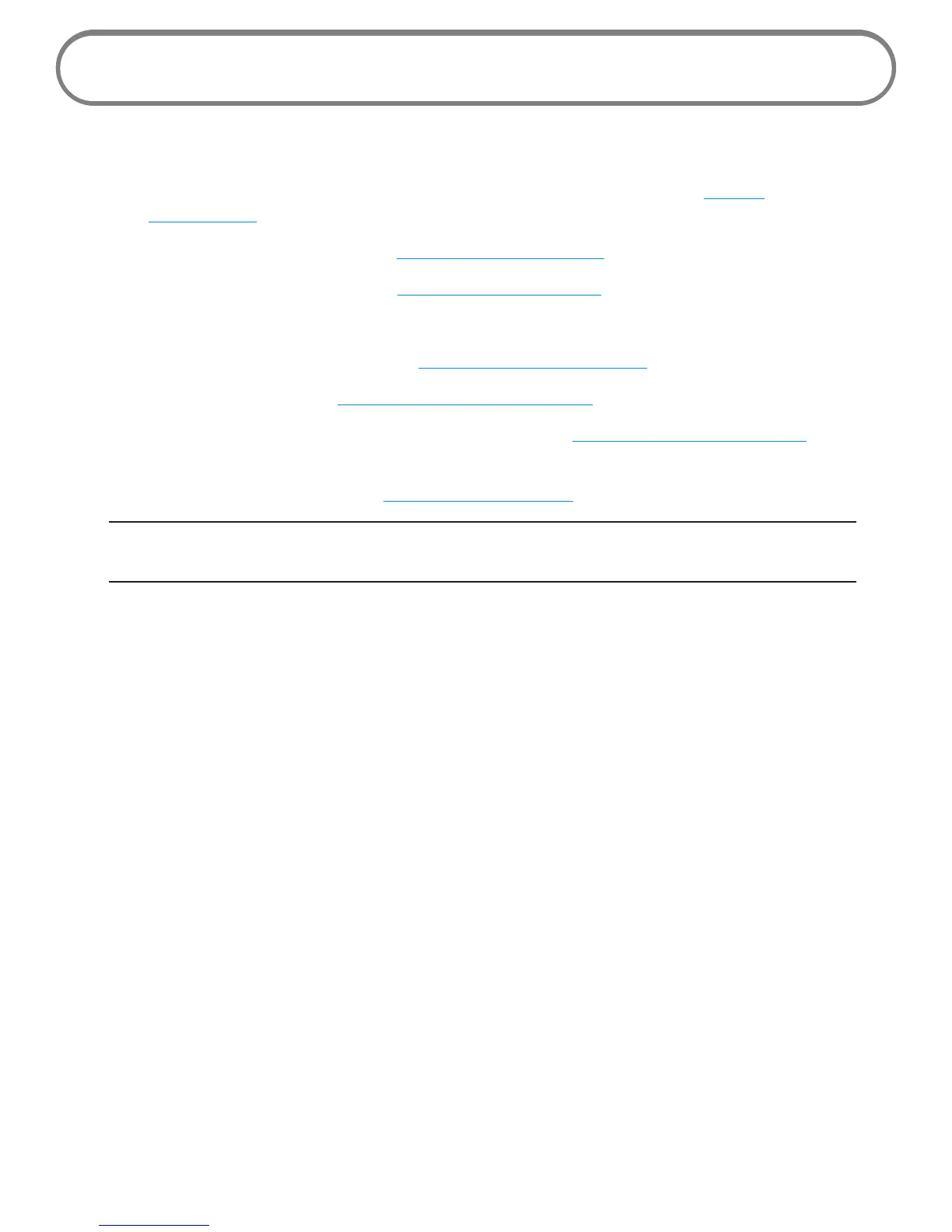11
Using the Device for the First Time
To get started, follow these steps:
➊ Conrm your computer meets the minimum system requirements. (See System
Requirements on page 3.)
➋ Assemble the wall charger. (See Assemble the Wall Charger on page 12.)
➌ Install the 4G LTE SIM Card. (See Install the 4G LTE SIM Card on page 12.)
➍ Activate your 4G LTE SIM Card by calling 866-893-7723.
➎ Insert and charge the battery. (See Insert and Charge the Battery on page 14.)
➏ Turn on the device. (See Power the MiFi 4510L On and O on page 18.)
➐ Connect the device to your computer using Wi-Fi. (See Connecting to the MiFi Device on
page 19.)
➑ Connect to MiFi Settings. (See Connect to MiFi Settings on page 19.)
IMPORTANT The MiFi 4510L requires an activated account with a network operator to
function.
