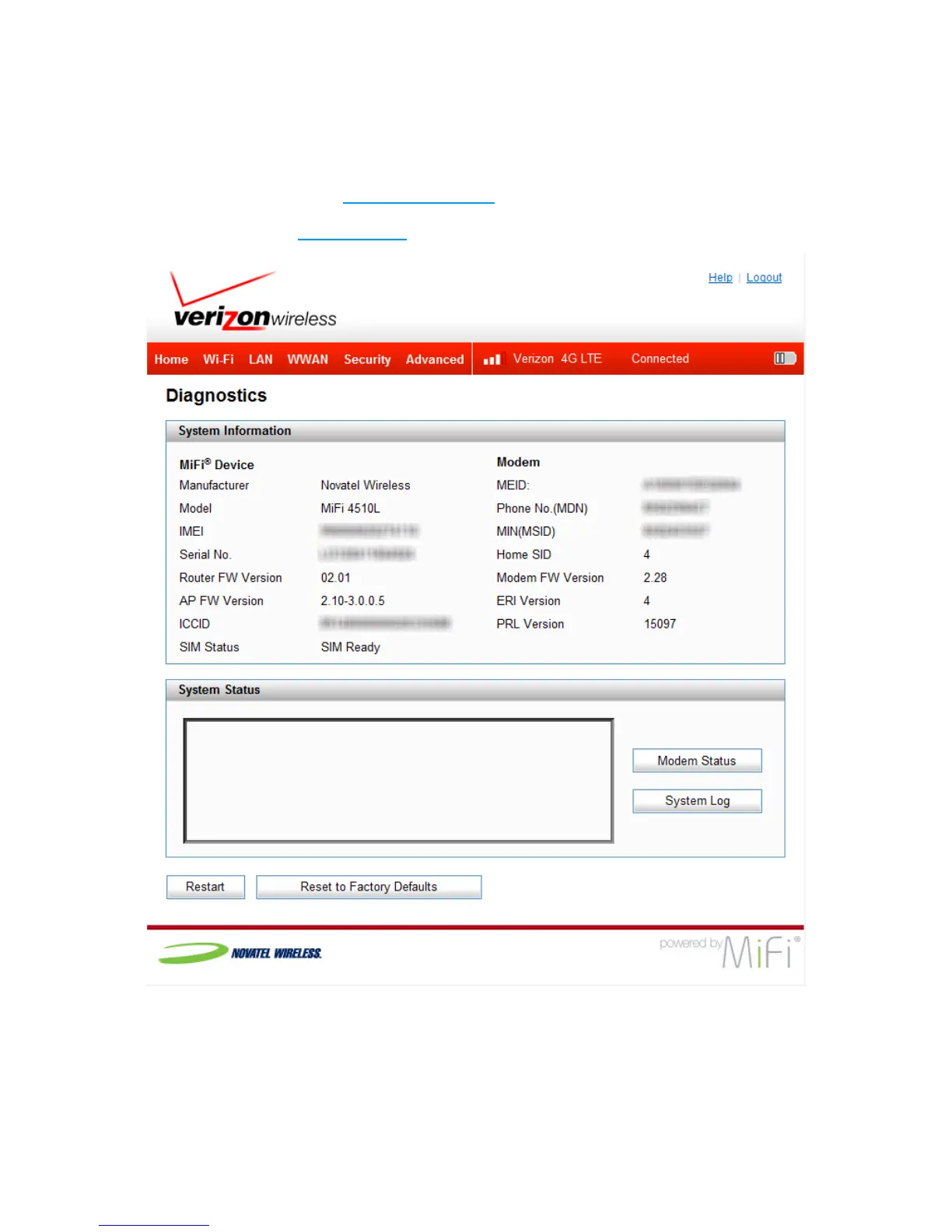61
Diagnostics
The Diagnostics screen shows information about the MiFi4510L rmware and other system-level
information. You can also view the system log. This screen is used mostly for troubleshooting and is
not required for normal operation. The Diagnostics screen is divided into the following sections:
• System Information (See System Information on page 62.)
• System Status (See System Status on page 63.)
