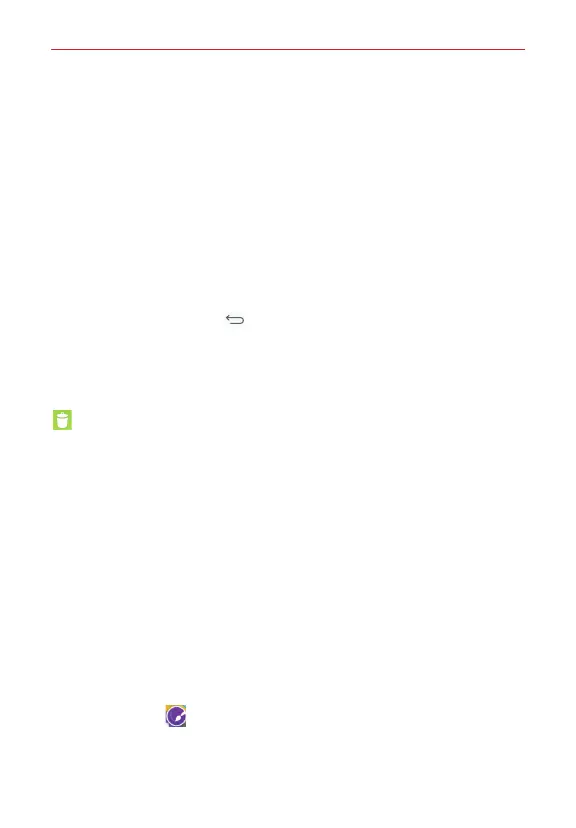18
The Basics
Customizing the Home screen
For more convenience using your phone, add your favorite apps, widgets,
and downloads to the Home screen for quick access. You can also change
the wallpaper to reflect your personal style.
To add items on your Home screen:
1. Touch and hold the empty part of any Home screen panel.
2. Tap the
Apps
or
Widgets
tab at the bottom of the screen.
3. Tap the app icon you want to automatically place it on the Home screen
panel.
4. To exit, tap the
Back key
or tap the Home screen panel.
NOTE You can also drag the app icon you want to any of the Home screen panels.
To remove an item from the Home screen:
Touch and hold the icon you want to remove, drag it to the
Remove
icon
(that appears at the top of the screen), then release it.
NOTE To view the details of an app, drag the icon to the App info icon (that appears at the top
of the screen).
Moving items and creating folders
Drag an icon or widget to move it to any of the other Home screen panels.
Drag an icon onto another icon to create a folder with both of the icons in it.
Drag another icon onto the folder to add it to the folder to help keep you
organized.
Customizing app icons
You can create your own custom app icons using the images in your
Gallery. Your customized icons are only applied to the Home screen. The
Apps screen isn't affected by your changes.
1. Touch and hold the icon you want to customize, then release the icon.
An editing icon
appears in its upper-right corner.
2. Tap the icon.
3. Tap the image you want then tap
OK
.