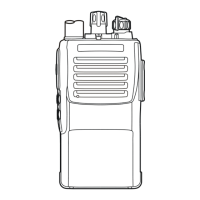3
Adjust VR1001 on the component side of the Main Unit for optimum SINAD, and
confirm that signal generator level should be better than –7 dBµ for 12 dB SINAD.
RSSI
Connect the DC voltmeter between TP43 on the component side of the Main Unit
and ground.
Set the transceiver to CH 2 (band center), and the RF signal generator tuned to the
same frequency, set the generator for ±3.0 kHz deviation with 1 kHz tone
moderation, and set the output level for 15 dBµ at the antenna jack.
Adjust VR1005 on the component side of the Main Unit for 0.7 V ± 0.1 V on the
voltmeter.

