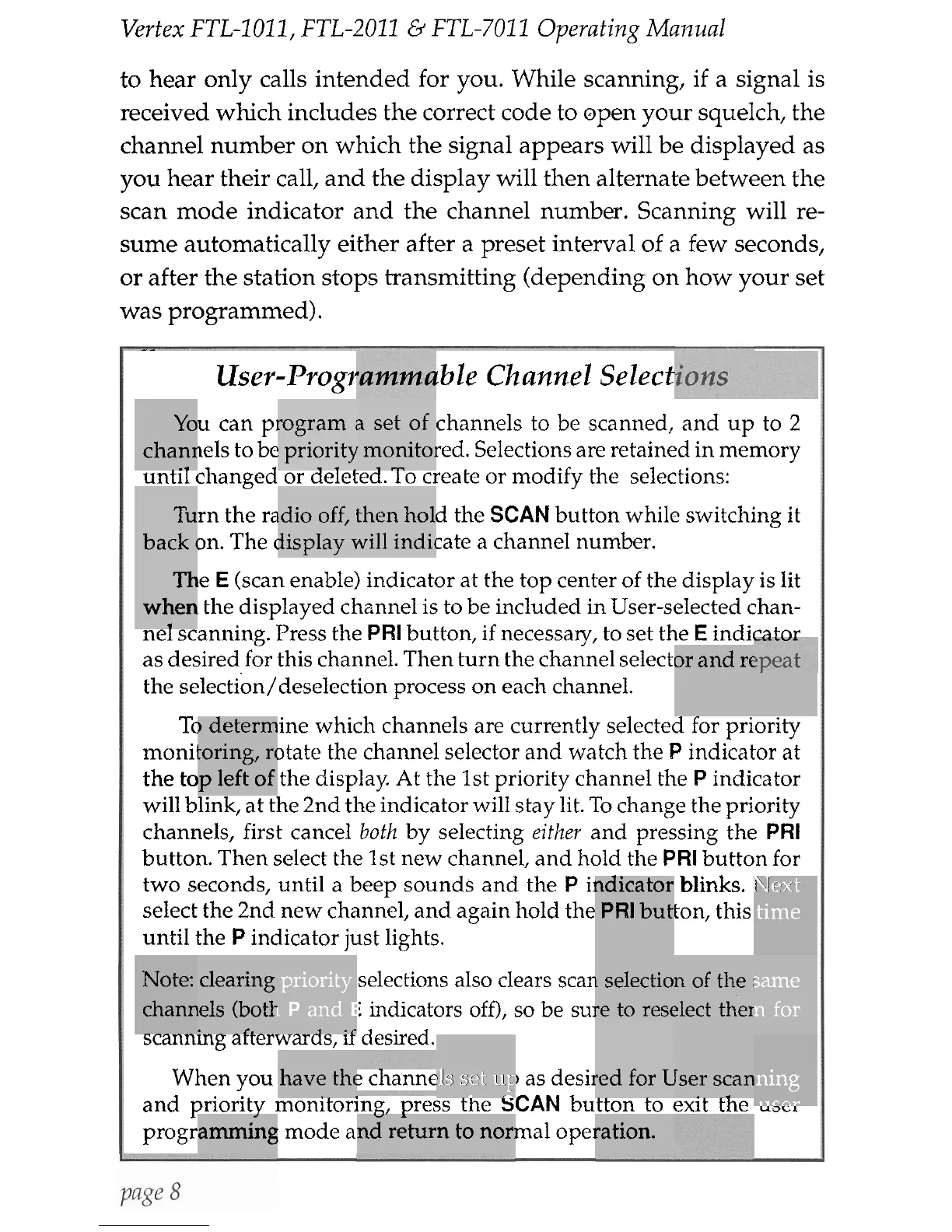Vertex
FTL-1011, FTL-2011
&
FTL-7011
Operating Manual
to hear only calls intended for you. While scanning, if a signal is
received which includes the correct code to open your squelch, the
channel number on which the signal appears will be displayed as
you hear their call, and the display will then alternate between the
scan mode indicator and the channel number. Scanning will re-
sume automatically either after a preset interval of a few seconds,
or after the station stops transmitting (depending on how your set
was programmed).
Yo
chanr
.
.
Tu
back
c
Th
when
.
Note:
chann
--~
)
determ
ioring, rc
p left of
clearing
els (both
C.
amming
rogram
i
!
priority
...
~dio off,
lisplay
T
priority
L
P
and
E
1
.r
have thc
.
.
3
set of
.
monitoi
.
-
then holm
will indic
--
User-
Progr
lble Channel Select
u can pi
channels to be scanned, and up to
2
~els to be
red. Selections arc retained in memory
until changed or deleted.
1
o create or modify the selections:
rn the ra
d the
SCAN
button while switching it
XI.
The
(
:ate a channel number.
e
E
(scan enable) indicator at the top center of the display is lit
the displayed channel is to be included in User-selected chan-
nel scanning. Press the
PRI
button, if necessary, to set the
E
indicntnr
as desired for this channel. Then turn the channel select,
the
selection/deselection process on each channel.
Tc
ine which channels are currently selected for priority
monil ~tate the channel selector and watch the
P
indicator at
the to the display. At the 1st priority channel the
P
indicator
will blink, at the 2nd the indicator will stay lit. To change the priority
channels, first cancel
both
by selecting
either
and pressing the
PRI
button. Then select the 1st new channel, and hold the
PRI
button for
two seconds, until a beep sounds and the
P
ii
blinks.
select the 2nd new channel, and again hold the
ton, this
until the
P
indicator just lights.
selections also clears scan
indicators off), so be
sui
scannlng arrerwaras,
ir
desired.
When you
I
as desix
and prioritv monitorinn, press thc
SCAN
button to exit the
,,,,
Progr
,
mode a ma1 ope]
-
L
nd retur
bls set u~
.
-
n to nor:
ndicator
PRI
but
1
selectio
re to rest
.ed for
L
ration.
or and re
n
of the
r
?lect ther
rser scan
.
-
Next
time
same
n for
ning
7
cnr