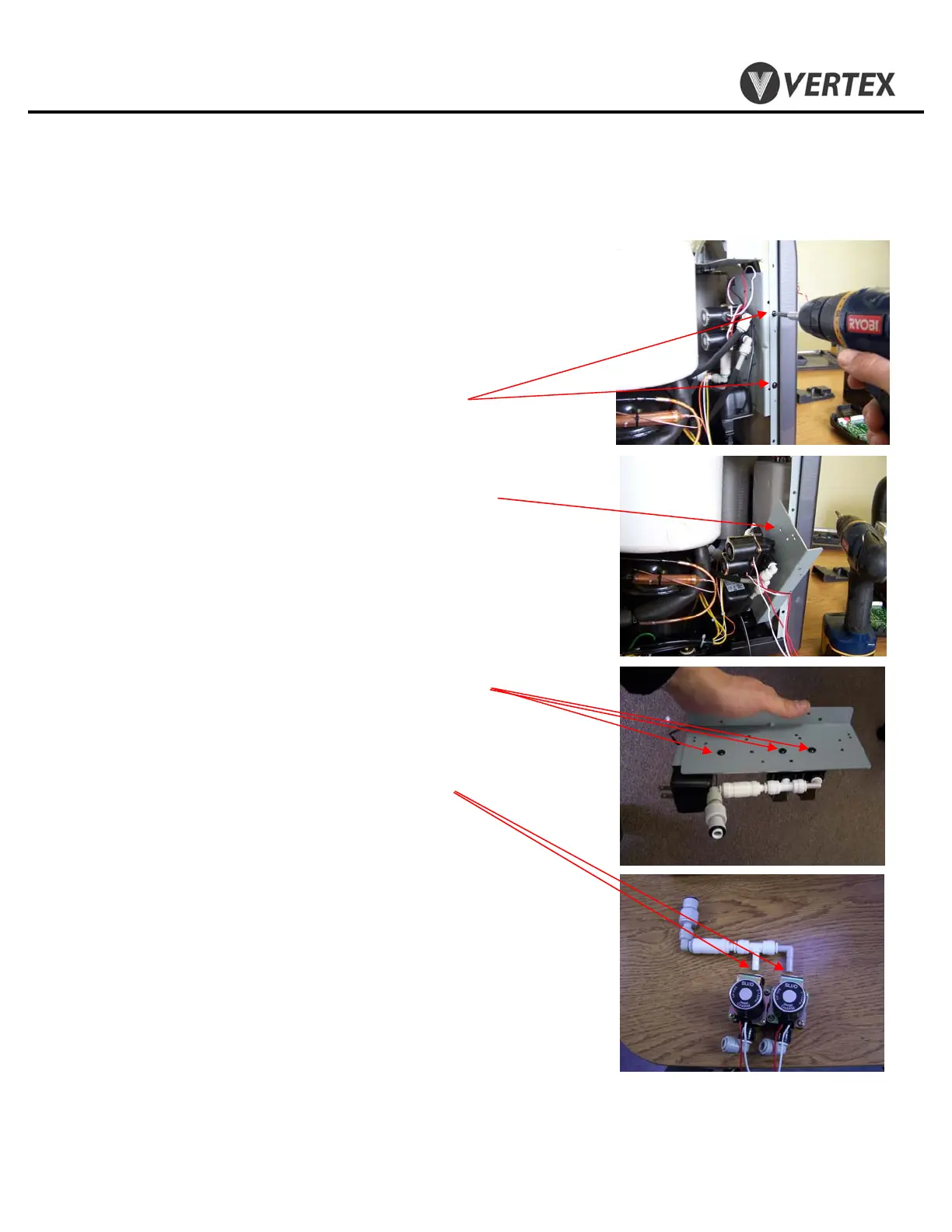PWC – 450
PureWaterCooler
Copyright 2011 Vertex Water Products
7.1 Remove top and left side cover of cooler (section 3)
7.2 Remove the control panel, remove the back cover,
and disconnect the electrical connectors. (sec. 6) Set
control panel aside.
7.3 Remove the (2) screws that hold the solenoid
bracket to the cooler.
7.4 Pull bracket out so that all water and electrical
connections to the transformer and solenoids can
be accessed.
7.5 Disconnect power cable from transformer, and
disconnect inlet and outlet tubes so that the bracket
with the transformer and solenoids is free of the
cooler.
7.6 To remove the solenoids and transformer from
the bracket, remove the corresponding screw(s).
7.7 Remove inlet plumbing from solenoids. The inlet
connections can be removed using the same method
for disconnecting tubing from quick connect
fittings.
7.8 Re- assemble in reverse order.
Make note of the following:
a. Water flow through the solenoid is
directional. There is an arrow
molded in the side of the solenoid
body showing water flow direction.
Make sure the solenoid is oriented
correctly. Water can leak from the
solenoid if not installed correctly.
7. Remove/Replace Dispense Solenoid
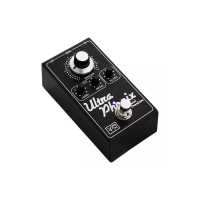