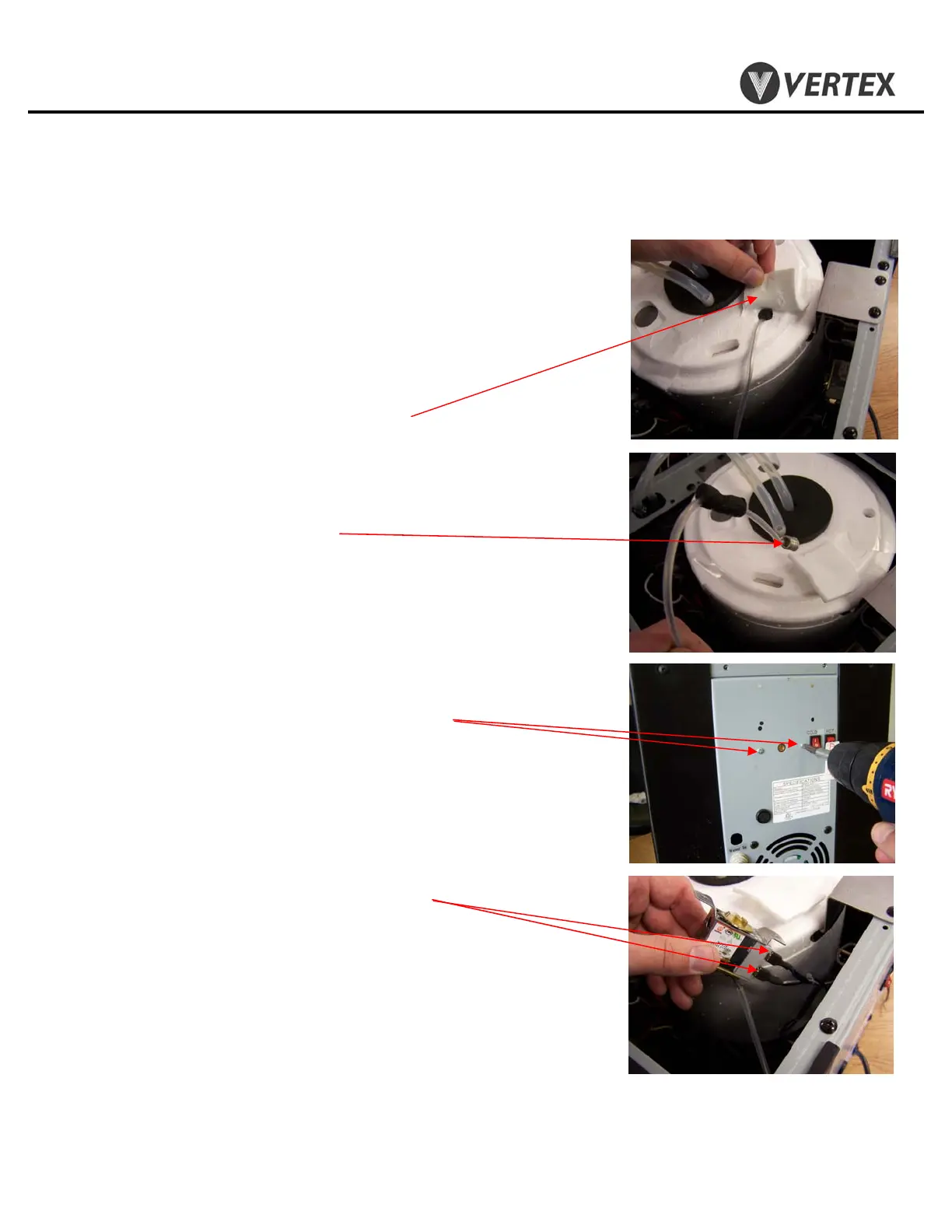PWC – 450
PureWaterCooler
Copyright 2011 Vertex Water Products
12. Remove/Replace Cold Tank Sensor
12.1 The cold tank sensor is extremely reliable
and rarely needs replacing. Its function
is to control the cold water temperature by
turning the compressor on or off as needed.
11.2 Remove the top cover of the cooler (sec. 3)
11.3 Carefully peel back adhesive foam.
11.4 Slowly pull out the sensor.
11.5 Remove (2) screws on back of cooler that
hold temperature switch to cooler.
11.6 Pull temperature switch out of cooler and
remove (2) electrical connectors.
11.7 The Cold Tank Sensor is now free of the
cooler.
11.8 Re-assemble in reverse order.
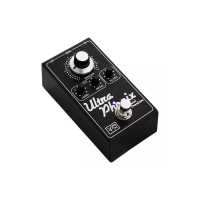