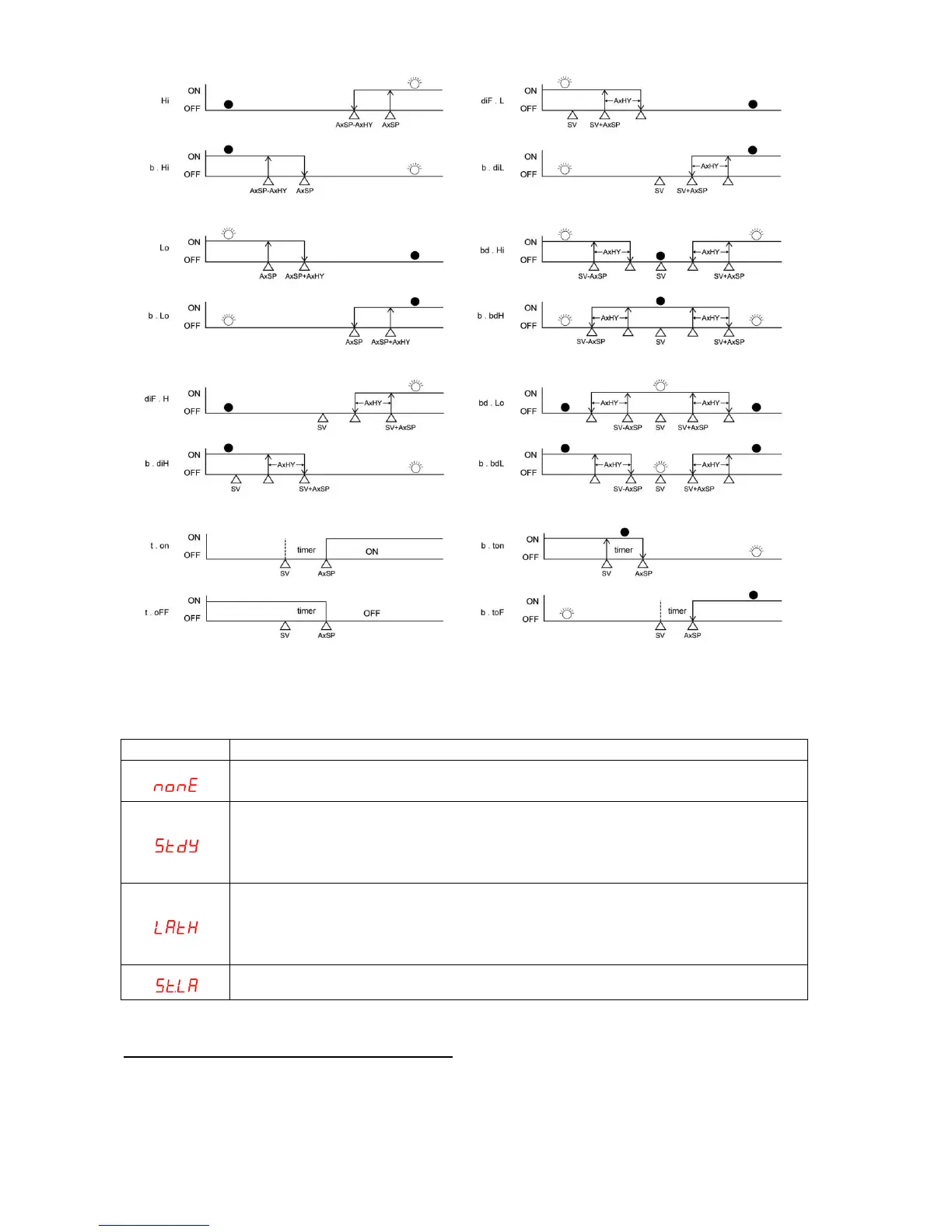Normal alarm mode/ When timer function is selected, PV<SV timer
function is not available.
Standby mode When selected, in any alarm function, prevents an alarm
on power on. The alarm is enabled only when the process value reach
alarm set point. Also known as “Startup inhibit” and is useful for avoiding
alarm trips during startup.
Latch mode. When selected, the alarm output and indicator latch as the
alarm occurs. The alarm output and indicator will be energized even if the
alarm condition has been cleared unless the power is shut off.
When Timer function is selected, PV< SV timer function is available.
AUTOMATIC AND MANUAL OUTPUT CONTROL
Automatic control is the normal mode of controller operation. In automatic control mode
the controller automatically adjust the control output percentage by PID algorithm so that
the PV=SV. The PID parameter Pb, Ti and Td can be also calculated by Auto Tune
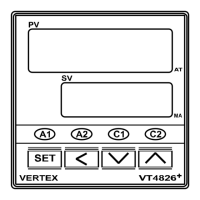