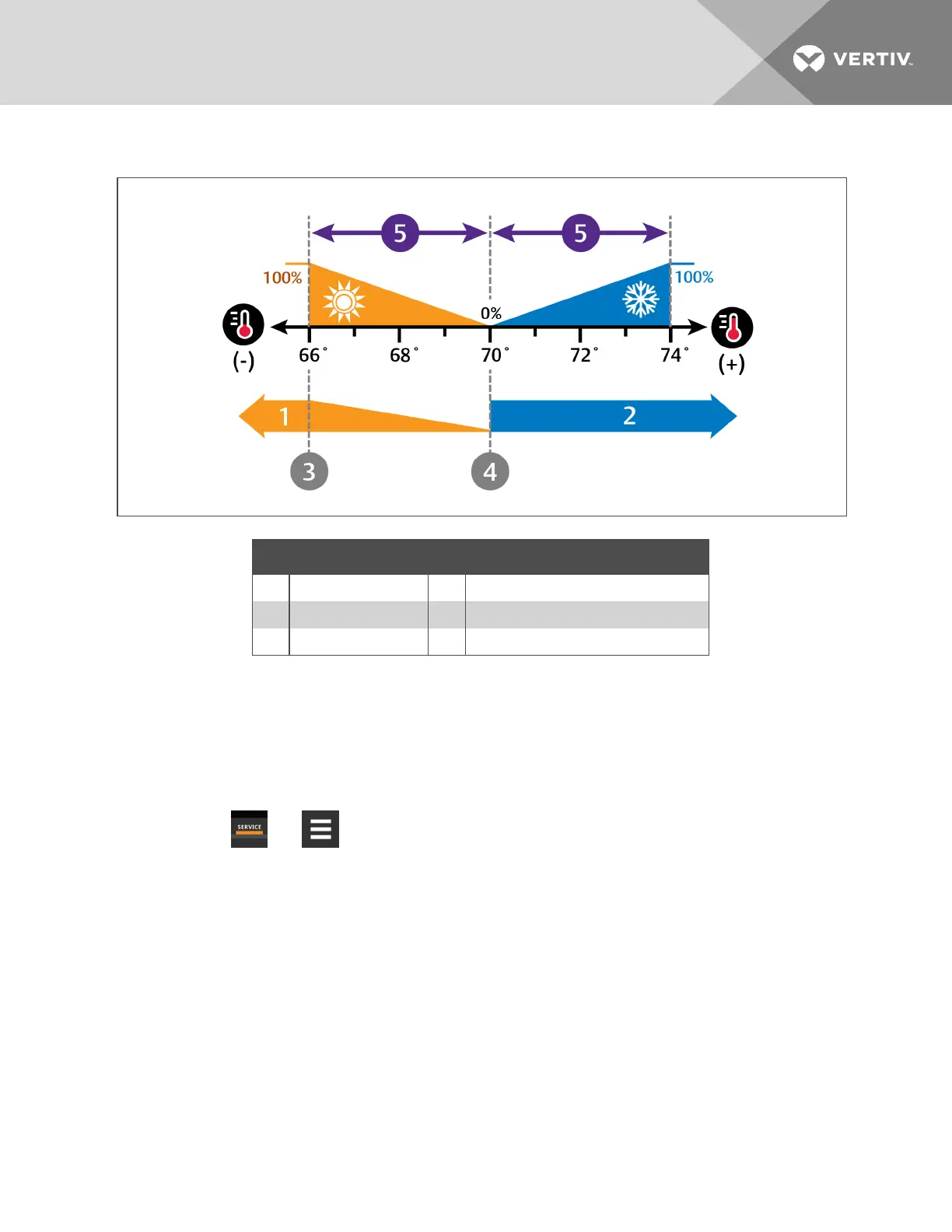Figure 3.8 Temperature Control for Reheat—SCR in Standard Mode
No. Description No. Description
1 SCR reheat operation. 4 SCR reheat stops/begins operating at the setpoint.
2 Compressor operation. 5 ½ of proportional band.
3 SCR reheat output is 100%.
3.2.8 Setting Humidifier Options
The type of humidifier used depends on the cooling unit model and application requirements for your system.
NOTE: Except for externally mounted humidifiers, humidifier operation is limited by the return air temperature. If
return air temperature reaches 80°F (26°C) or higher, the humidifier is disabled. The humidifier will not resume
operation until the temperature falls to 75°F (24°C) or remains below 80°F (26°C) for 20minutes.
1. Touch , then > Options Setup > Humidifier Settings. The HUMIDFIER SETTINGS panel displays.
2. Make adjustments as needed and click Save. The option settings are updated.
• Touch Cancel to discard the changes without saving.
NOTE: Depending on the type of thermal management unit, included components, and control settings of your
system, all of the options listed may not be available on your iCOM™display.
Humidifier Settings Options
Humidification System Enabled
Enables/disables group wide (network wide) humidification by the cooling units in the group. Once enabled at the
system level, individual units may be enabled using the Humidification Enabled parameter.
3 Service Operation
47
