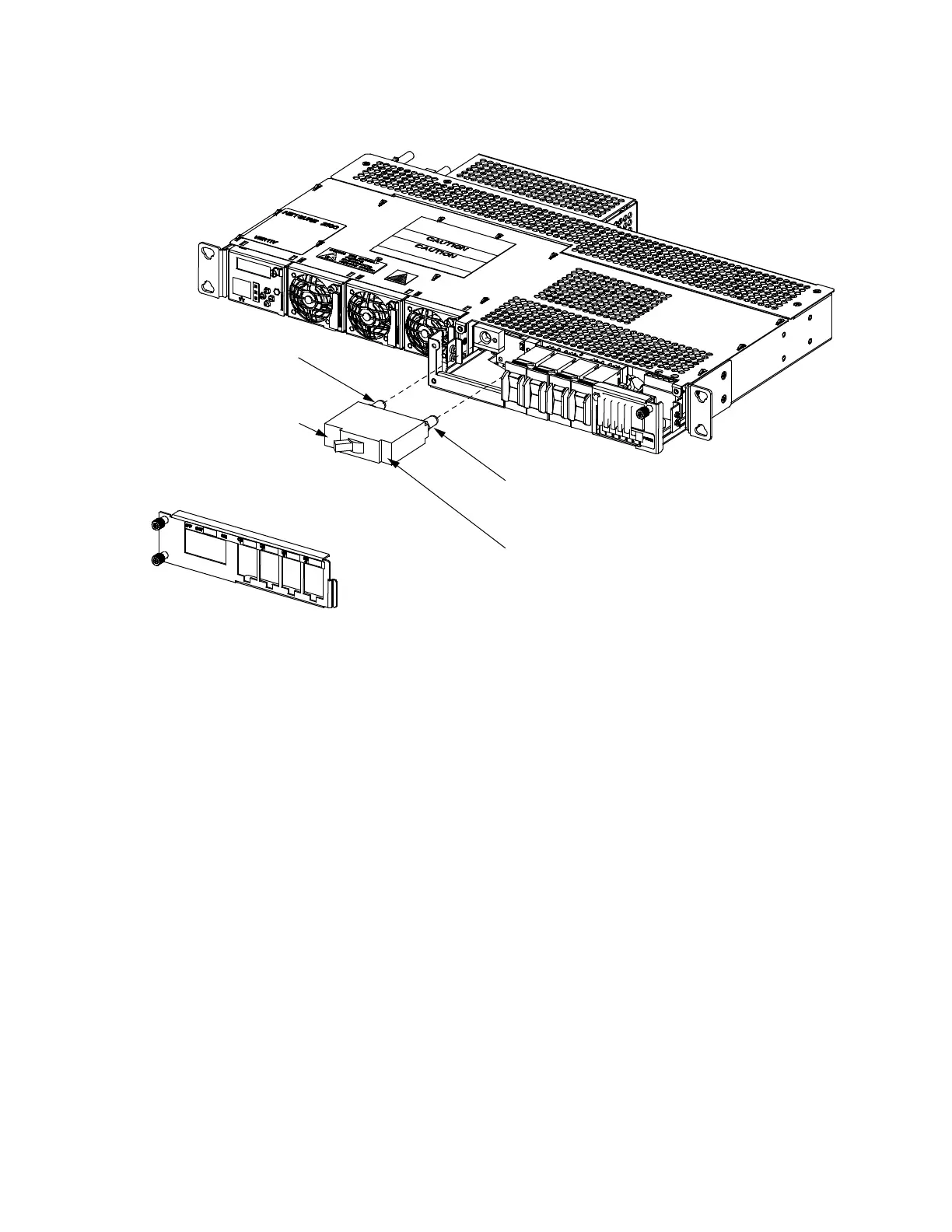Vertiv™ NetSure™ 2100 Series -48 VDC Power System User Manual
Proprietary and Confidential © 2022 Vertiv Group Corp.
Figure 5.7 Replacing a Bullet Nose Circuit Breaker (List BB)
Turn circuit breaker
off before installing.
Battery Disconnect Circuit Breaker
(OFF Position Towards Left)
Shorter Side
of Breaker
Longer Side
of Breaker
OFF
ON
Front
Front Circuit Breaker Cover
Insert these terminals into
corresponding sockets on
distribution unit.
Insert these terminals into
corresponding sockets on
distribution unit.
Partially slide distribution
unit out of shelf to facilitate