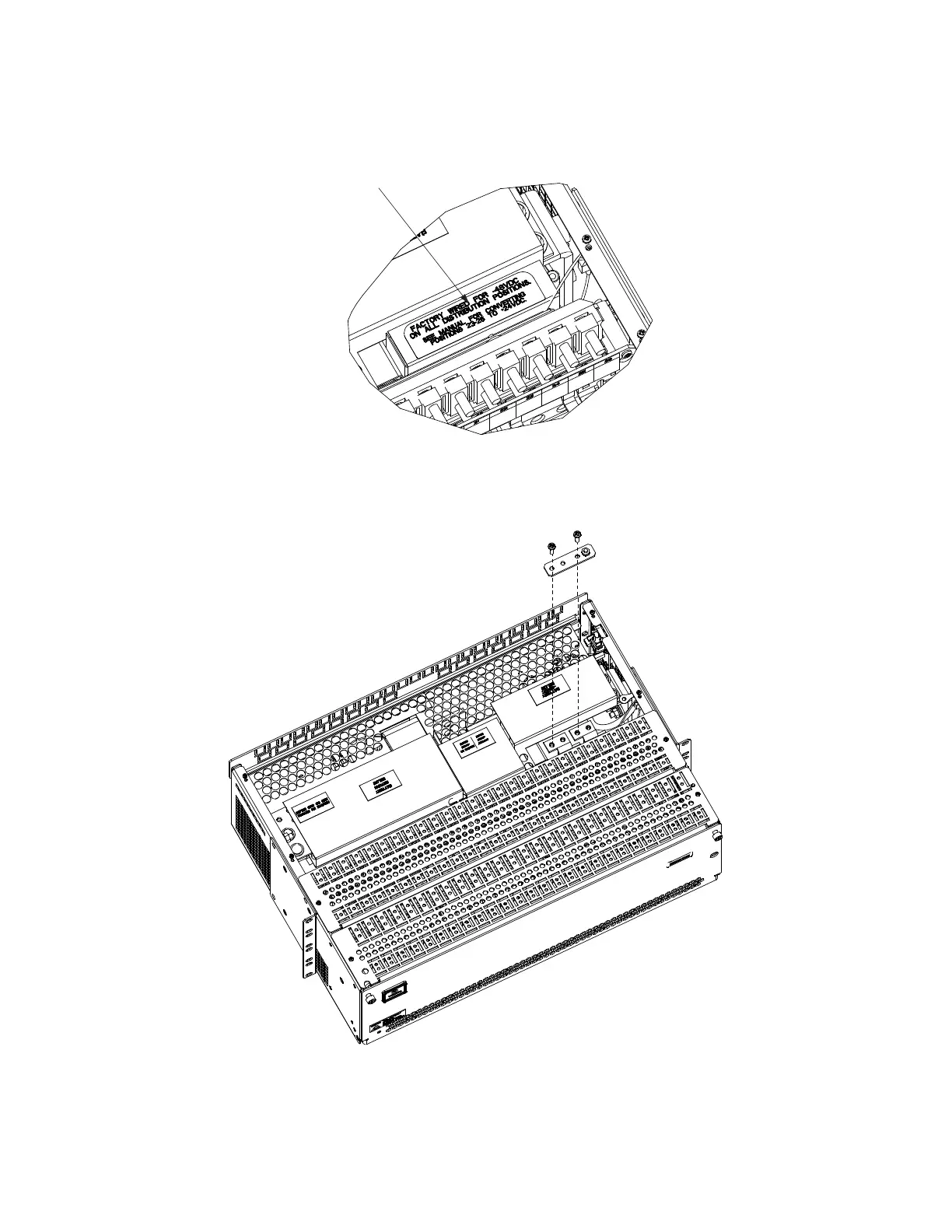Vertiv™ NetSure™ 5100 Series -48 VDC Power System User Manual
Proprietary and Confidential © 2022 Vertiv Group Corp.
Figure 4.20 Bending Shorting Busbar Shield Top Flap
5. Remove the shorting busbar.
Figure 4.21 Removing the Shorting Busbar
6. Relocate the shorting busbar just removed in the position shown in Figure 4.22. Torque as indicated in the illustration.
7. Locate the heavy cable secured to the side of the distribution cabinet. Connect this cable to the relocated shorting busbar.
See Figure 4.22. Torque as indicated in the illustration.
Bend Over Top Flap
To Access Shorting Busbar