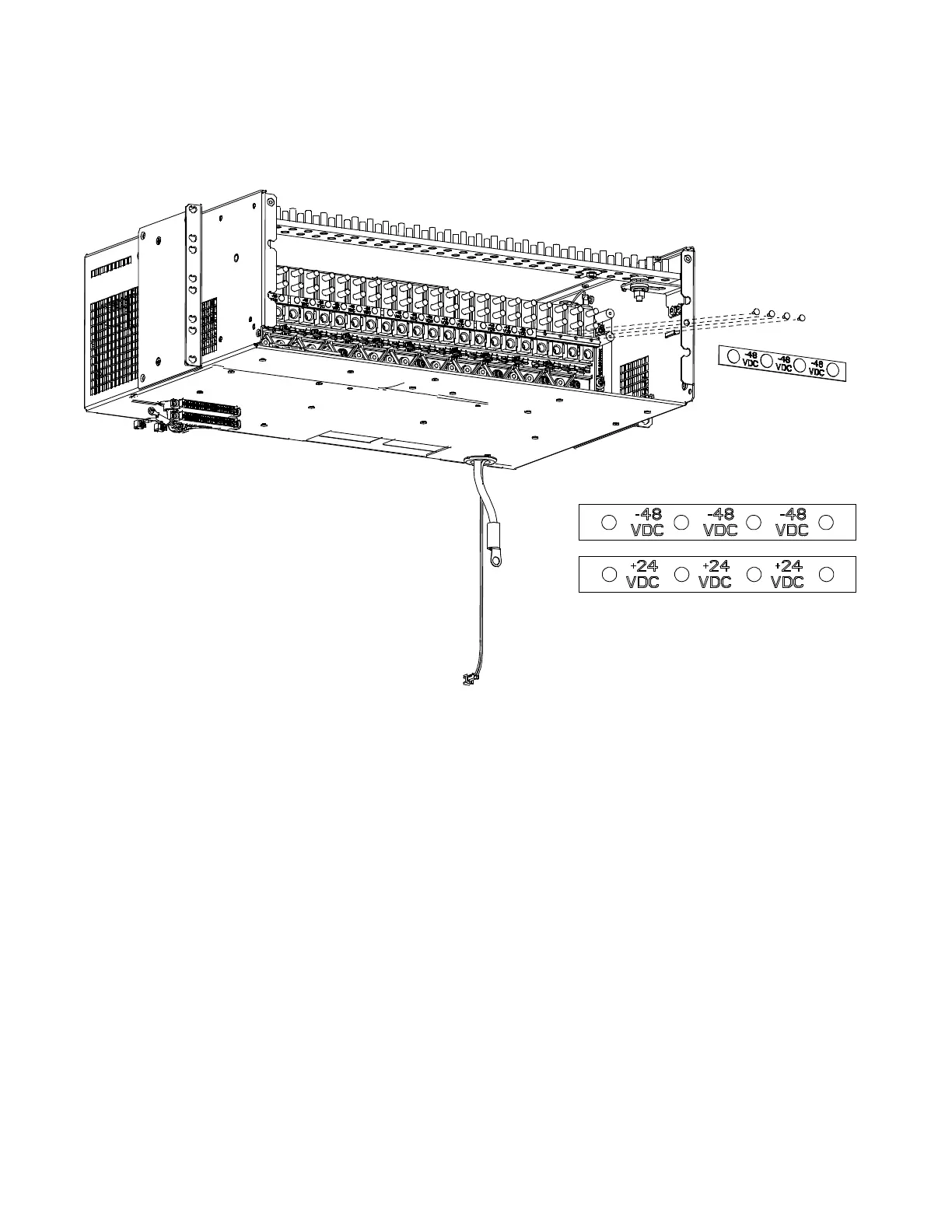Vertiv™ NetSure™ 5100 Series -48 VDC Power System User Manual
Proprietary and Confidential © 2022 Vertiv Group Corp.
13. Re-secure with the plug buttons just removed.
Figure 4.26 Flipping Voltage Label Over
14. Reinstall the shield to the distribution panel.
15. Bend the top flap of the shorting busbar shield back to the down position.
16. Replace the top cover to the distribution cabinet.
17. Ensure that there are no local or remote alarms active on the system.
18. Close the distribution cabinet’s front door and turn the latch clockwise or close the system’s enclosure door.
Remove These Tabs
Remove Label and
Flip Over for +24 VDC.
