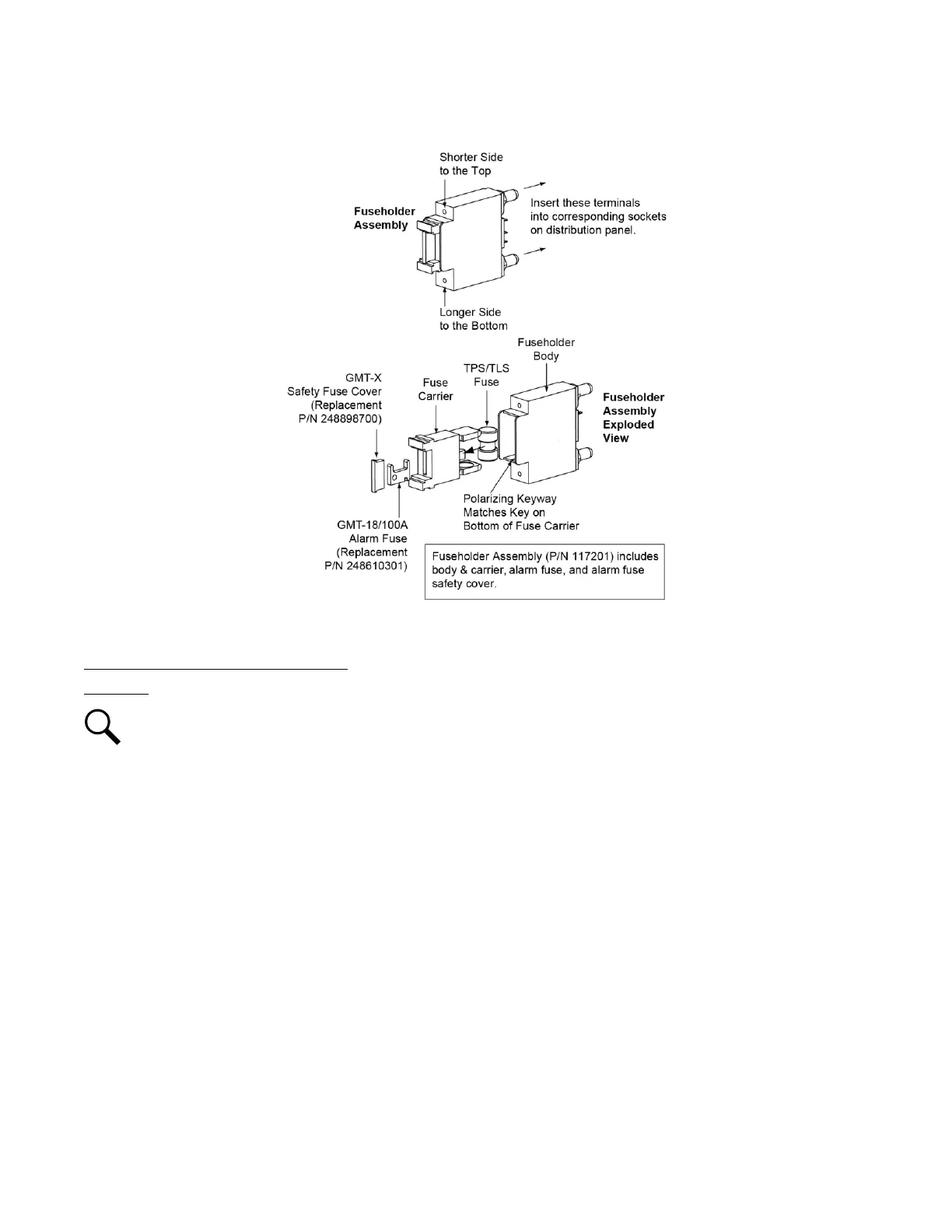Vertiv™ NetSure™ 5100 Series -48 VDC Power System User Manual
Proprietary and Confidential © 2022 Vertiv Group Corp.
Figure 5.2 Replacing a TPS/TLS Fuseholder and/or Fuse
Replacing a Bullet Nose Fuseholder
Procedure
NOTE!
Refer to Figure 5.2 as this procedure is performed.
1. Remove the fuse carrier from the mounted fuseholder body by pulling it straight out. Hold the fuseholder body while you pull
the fuse carrier from the body.
2. Gently rock the defective fuseholder up and down while pulling firmly outward until the fuseholder is free from the
distribution panel.
3. Orient the fuseholder as shown in Figure 5.2. Insert the terminals on the rear of the fuseholder into their corresponding
sockets on the distribution panel. Ensure the alarm contact on the back of the fuseholder makes contact with the alarm
terminal on the spring strip. Push fuseholder in firmly until fully seated in the distribution panel.
4. Push the fuse carrier securely back into the mounted fuseholder body. Note that a polarizing key on the bottom of the
carrier prevents the carrier from being inserted upside down.
5. Verify no Fuse Alarms are active.
