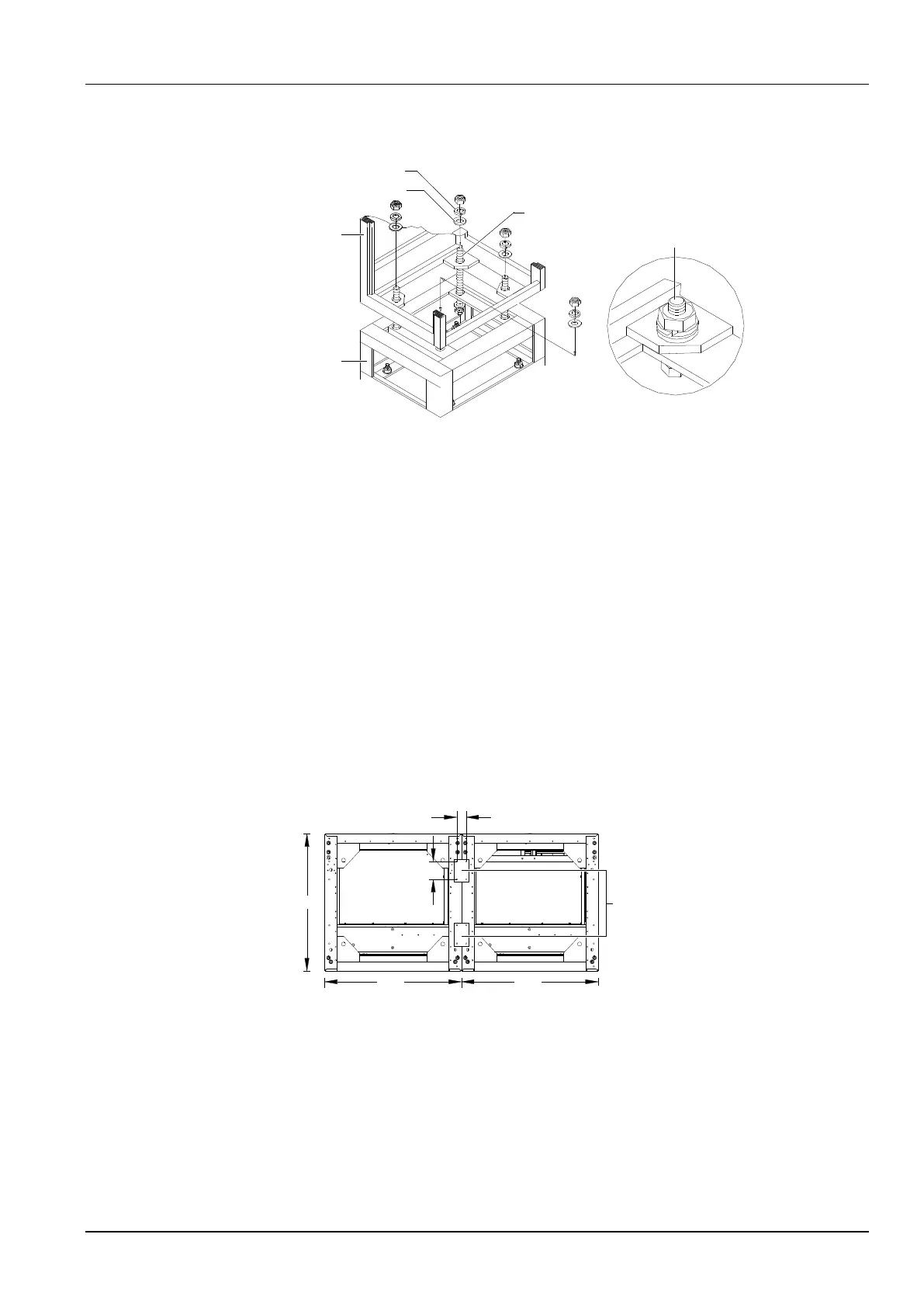Chapter 3 Installation 21
NetSure 801 AG1 Power Supply System User Manual
Step 2: fix the cabinet
Install the power supply cabinet on the supporting rack, as shown in Figure 3-4.
Figure 3-4 Installing power cabinet on supporting rack
After the cabinet is installed, shake the cabinet from different directions. No obvious shake should be felt.
3.2.3 Parallel Connection Between Cabinets
Parallel connections between rectifier cabinets, between rectifier cabinet and DC distribution cabinet and between DC
distribution cabinets are all achieved by means of parallel connection copper bars. Copper bar is an accessory. The
BOM of the copper bar is 21170409, and the description is “Conductor, DMBM4.104.561MX, Connecting Busbar
Subassembly for Parallel System, for W14GAZ, ROHS”.
If more than two cabinets are parallel connected, it is recommended to place rectifier cabinet and DC distribution
cabinet in alternation. Take parallel connections between a rectifier cabinet and a DC distribution cabinet for example,
the connection procedures are as follows:
1.Remove the side panel from the cabinet. Remove the knockout panel in the side panel, and then mount the side
panel.
2. If the cabinet has a top cover, remove it.
3.Use the connection straps to fix adjacent cabinets at the top, as shown in Figure 3-5. The connection straps are
accessories.
Figure 3-5 Parallel connection between cabinets (top view, unit: mm)
4. Connect the positive bars and negative bars inside the cabinet respectively by copper bars and screws, as shown
in Figure 3-6 and Figure 3-7.
