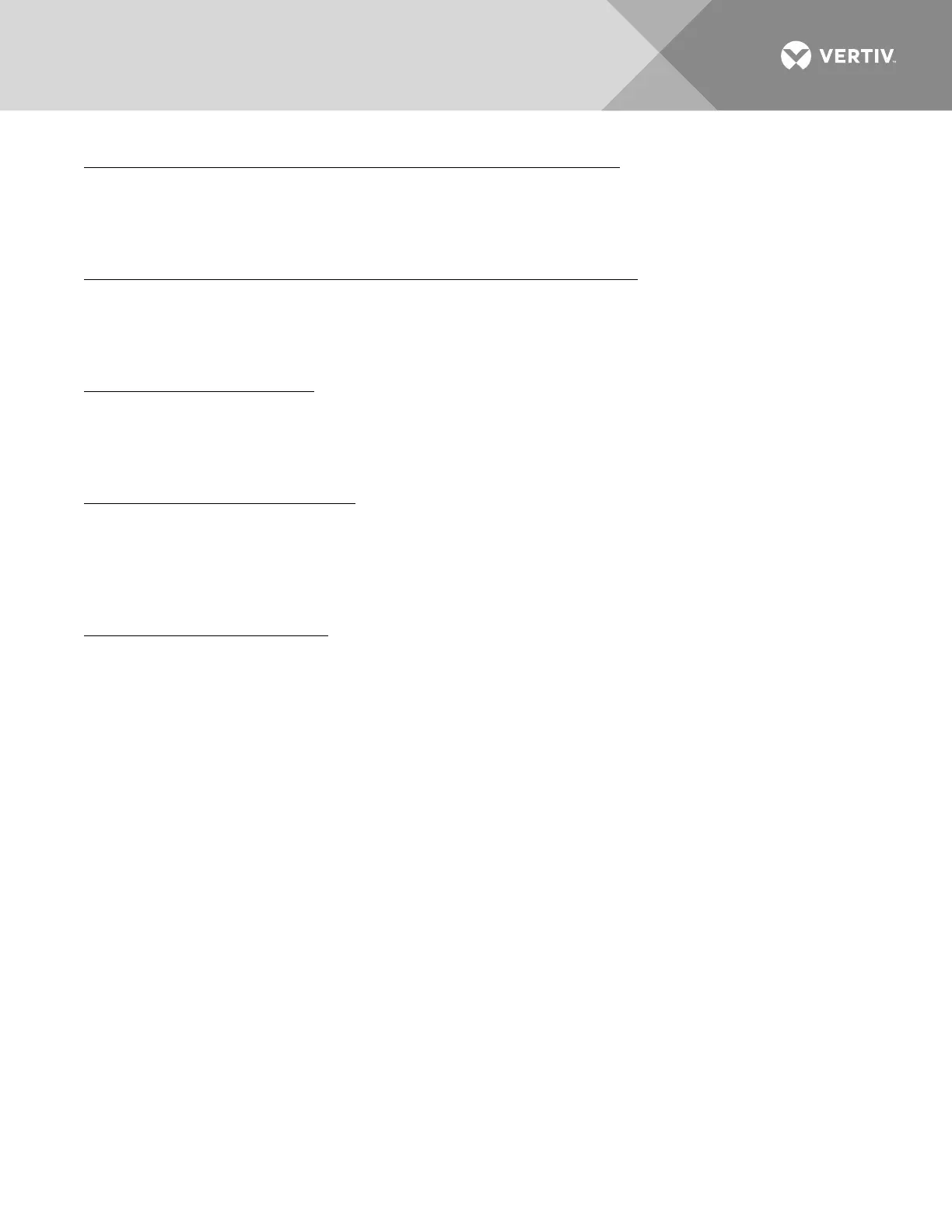Vertiv | NetSure™ 8200 Series -48 VDC Power System User Manual (UM582140000) | Rev. A
Configuring the NCU Identification of Rectifiers after Adding a Rectifier
A rectifier that is added to the system is assigned by the NCU the lowest available identification number. If
desired, you can change the identification number.
Refer to the NCU controller instructions (UM1M830BNA) for a procedure.
Clearing a Rectifier Communications Fail Alarm after Removing a Rectifier
If a rectifier is removed from the system, a rectifier communications failure alarm is generated. If the rectifier
will not be replaced, the alarm should be cleared.
Refer to the NCU controller instructions (UM1M830BNA) for a procedure.
Clearing a Rectifier Lost Alarm
If the NCU controller resets while a rectifier communications fail alarm is active, the rectifier communications fail
alarm is replace with a rectifier lost alarm.
Refer to the NCU controller instructions (UM1M830BNA) for a procedure to clear the alarm.
Rectifier Current Sharing Unbalance
When multiple rectifiers are operating in parallel and the current sharing unbalance among them is greater than
3%, check if the communications cables are correctly connected.
If the current sharing unbalance still persists, following the verification suggested above, then replace the
rectifier which has had its current sharing function disabled.
Clearing a DSM # Element Alarm
If a distribution device is removed, an Observation indication will occur (no audible alarm). To clear the alarm,
go to the Home Page/Settings/System, then scroll down to the bottom to the DSM Inventory Update Signal,
then click on SET. The alarm will clear.
