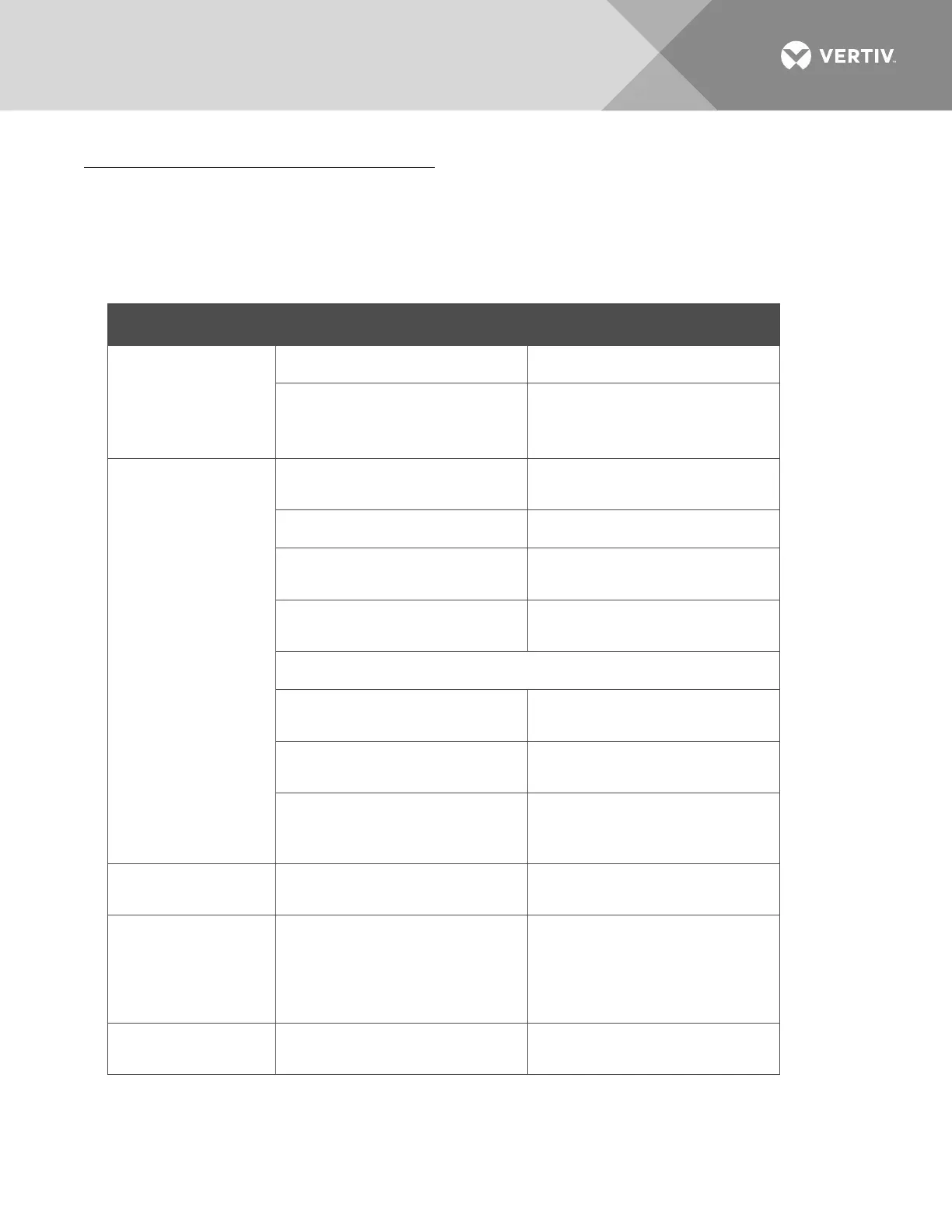Vertiv | NetSure™ 8200 Series -48 VDC Power System User Manual (UM582140000) | Rev. A
Rectifier Fault Symptoms and Troubleshooting
The fault indicators that can be displayed by the rectifier are as follows: Power indicator (green) off, protection
indicator (yellow) on, protection indicator (yellow) flashing, alarm indicator (red) on, and alarm indicator (red)
flashing. Refer to Figure 6 for indicator location. Refer to Table 7 for a list of possible causes and corrective
actions.
Table 7:
Rectifier Troubleshooting
Symptom Possible Cause(s) Suggested Action(s)
Power Indicator
(Green) Off
No input voltage. Make sure there is input voltage.
Input fuse blown.
Reconnect the input power
correctly.
Replace the rectifier.
Protection Indicator
(Yellow) On
AC input voltage outside the
normal range.
Ensure that the AC input voltage
is within the acceptable range.
PFC over-voltage. Replace the rectifier.
Current sharing function is
disabled.
Replace the rectifier.
Rectifier not inserted into the slot
completely.
Insert the rectifier again properly.
Rectifier over-temperature protection, which could be caused by:
1. Fan blocked.
1. Remove any object that may be
blocking the fan.
2. Ventilation blocked (inlet or
outlet).
2. Remove any object that may be
blocking the inlet or outlet.
3. Ambient temperature too high
or rectifier inlet too close to a heat
source.
3. Lower the ambient temperature,
relocate the heat source.
(Yellow) Flashing
Rectifier communication failure. Check the communication cables.
Alarm Indicator
(Red) On
Rectifier over-voltage.
Remove the rectifier from the DC
power system, restart the rectifier,
and replace the rectifier if the
over-voltage condition still
persists.
Alarm Indicator
(Red) Flashing
Fan not operating. Replace the rectifier.
