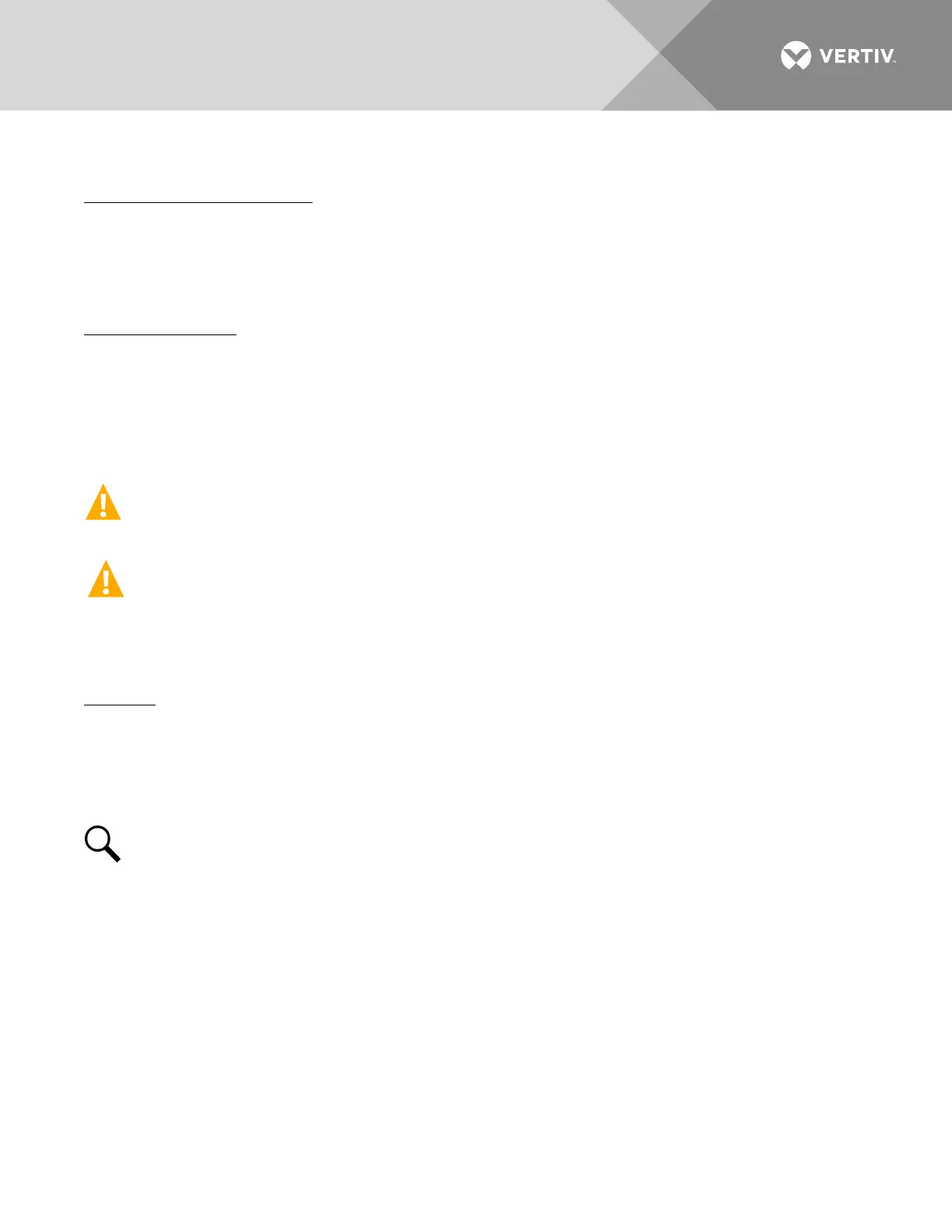Vertiv | NetSure™ 8200 Series -48 VDC Power System User Manual (UM582140000) | Rev. A
Replacement Information
User Replaceable Components
When a trouble symptom is localized to a faulty rectifier, controller, or system circuit card; that particular device
or circuit card should be replaced in its entirety. No attempt should be made to troubleshoot or repair
individual components on any rectifier, controller, or circuit card.
Refer to SAG582140000 (System Application Guide) for replacement part numbers.
Replacement Cables
Refer to SAG582140000 (System Application Guide) for replacement part numbers.
Replacement Procedures
Important Safety Instructions
DANGER! Adhere to the Important Safety Instructions” starting on page 6.
Rectifier Replacement
DANGER! Read the instructions on top of the rectifier before performing this procedure.
The rectifier weighs approximately 40 lbs.
Rectifiers can be inserted or removed with power applied (hot swappable).
Procedure
1. Performing this procedure may activate external alarms. Do one of the following. If possible, disable
these alarms. If these alarms cannot be easily disabled, notify the appropriate personnel to disregard
any future alarms associated with this system.
2. On the rectifier to be removed, place the Operate / Standby switch to the "Standby" position.
NOTE!
In the next step, a safety latch is present on the left-hand (as viewed from the front) side panel
of each rectifier. The latch is designed to prevent the rectifier from inadvertently being removed
completely from the bay once it has been installed. It should not be necessary to depress the safety
latch release when installing the rectifier.
3. Loosen the captive fasteners on the front of the rectifier to be removed. Use the handle provided on the
front of the rectifier, and pull the rectifier out until it is stopped by a safety latch located on the left-hand
side panel of the rectifier. Refer to Figure 18 for latch and release location. Depress and hold the latch
release, and remove the rectifier from the shelf. Support the bottom of the rectifier as you pull it out.
Observe the instructions on top of the rectifier as you remove it.
4. Ensure that the Operate / Standby switch on the replacement rectifier is in the "Standby" position.
5. Slide the replacement rectifier evenly into its mounting position. It should not be necessary to depress
the safety latch release. Secure the rectifier to the bay by tightening the captive fasteners located on
the rectifier.
