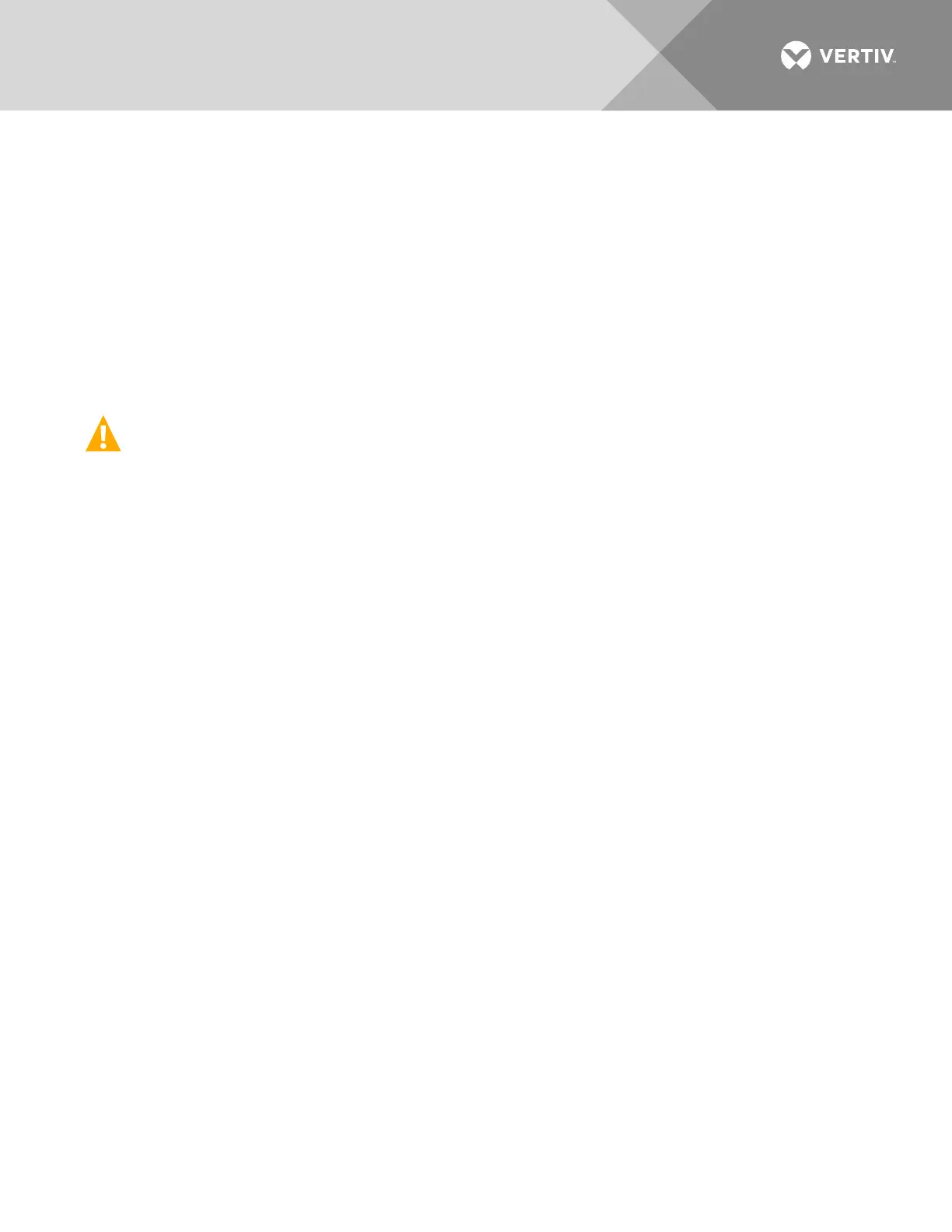Vertiv | NetSure™ 8200 Series -48 VDC Power System User Manual (UM582140000) | Rev. A
8. Remove the circuit card by removing the hardware securing the bracket the circuit card is mounted to
from the power system. Remove the circuit card with bracket from the power system.
9. Remove the circuit card from the bracket.
10. In this step, ensure you do not intermix the old and replacement circuit cards. Set the switch on the
replacement circuit card to the same setting as the old circuit card. Switch settings are documented in
the “Making Switch Settings” section of the power system installation instructions (IM582140000).
11. Secure the replacement circuit card to the bracket. Re-install the circuit card and bracket into the bay.
12. Plug all connectors removed from the old circuit card into the same position on the replacement circuit
card.
DANGER! In the next step, external alarm wiring may be energized from an external source. DO NOT
allow bare wire ends to contact any grounded or energized object.
13. Reconnect the external wiring to the correct terminals on the customer connection terminal block. First
remove the electrical tape that was applied to the bare wire end in a previous step. DO NOT allow the
bare wire end to contact any grounded or energized object. After securing the wire, gently tug on the
wire to ensure that it cannot be pulled out of the terminal block. Repeat for each wire to be
reconnected.
14. Remove the grounding wrist strap.
15. Close the bay’s front door and secure.
16. Enable the external alarms, or notify appropriate personnel that this procedure is finished.
17. Ensure that there are no local or remote alarms active on the system.
