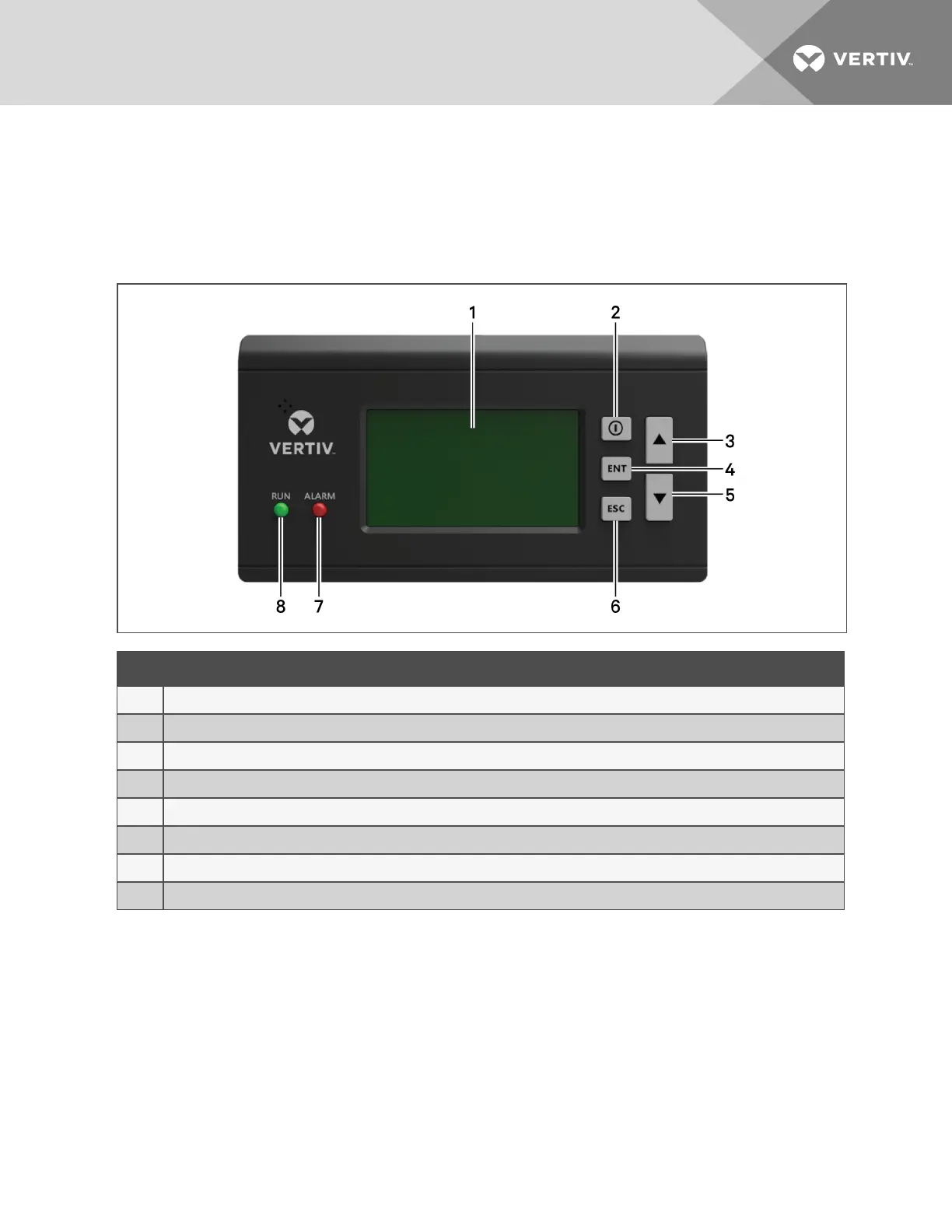5 USING THE CONTROLLER AND DISPLAY
The controller includes LED indicators, function buttons, and an LCDinterface to configure and control
VRC operation.
Figure 5.1 Controller
Item Description
1 LCD display screen. See Display Screens below.
2 ON/OFF button. Press-and-hold for 3seconds to switch unit on/off.
3 Up-arrow button. Move cursor up, increase value, scroll to toggle selection, scroll up through multiple screens.
4 ENT (Enter) button. Confirm or enter selection.
5 Down-arrow button. Move cursor down, decrease value, scroll to toggle selection, scroll down through multiple screens.
6 ESC (Escape)button. Exit screen or menu by going back to previous, cancel selection, silence audible alarm.
7 Alarm indicator, red LED.
8 Run indicator, green LED.
5.1 Display Screens
At start-up, the "ON" screen displays for 10seconds. You can select the display language from this screen.
To select the display language:
1. At start-up when Please choose language displays, use the Up/Down buttons to highlight the
language.
2. Press ENT to confirm the selection.
5 Using the Controller and Display
21
