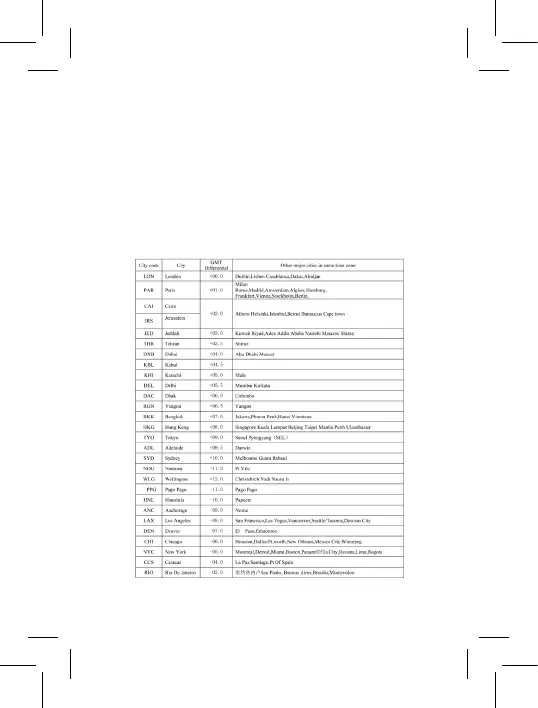COUNTDOWN TIMER
The TIMER can count down from 99 hours, 59 minutes, 59
seconds.
Alarm will sound for 30 seconds at the end of the countdown.
2 modes available, countdown/repeat & countdown/countup
- Enter the TIMER mode by pressing the Mode button 3 times.
- Set the time you would like to count down from by pressing
and holding the Light button.
- Hours: Use the Barometer and Altimeter buttons to select the
number of hours.
- Press Mode to advance.
- Minutes: Use the Barometer and Altimeter buttons to select
the number of minutes.
- Press Mode to advance.
- Seconds: Use the Barometer and Altimeter buttons to select
the number of seconds.
- Press Mode to advance.
- Select the TIMER mode you would like (countdown/repeat or
countdown/countup) using the Barometer or Altimeter buttons.
- Press the Light button to exit.
- To start/stop the countdown, use the Barometer button.
- To reset the countdown, press the Altimeter button.
Select from 28 cities around the Globe.
4 times.
buttons.