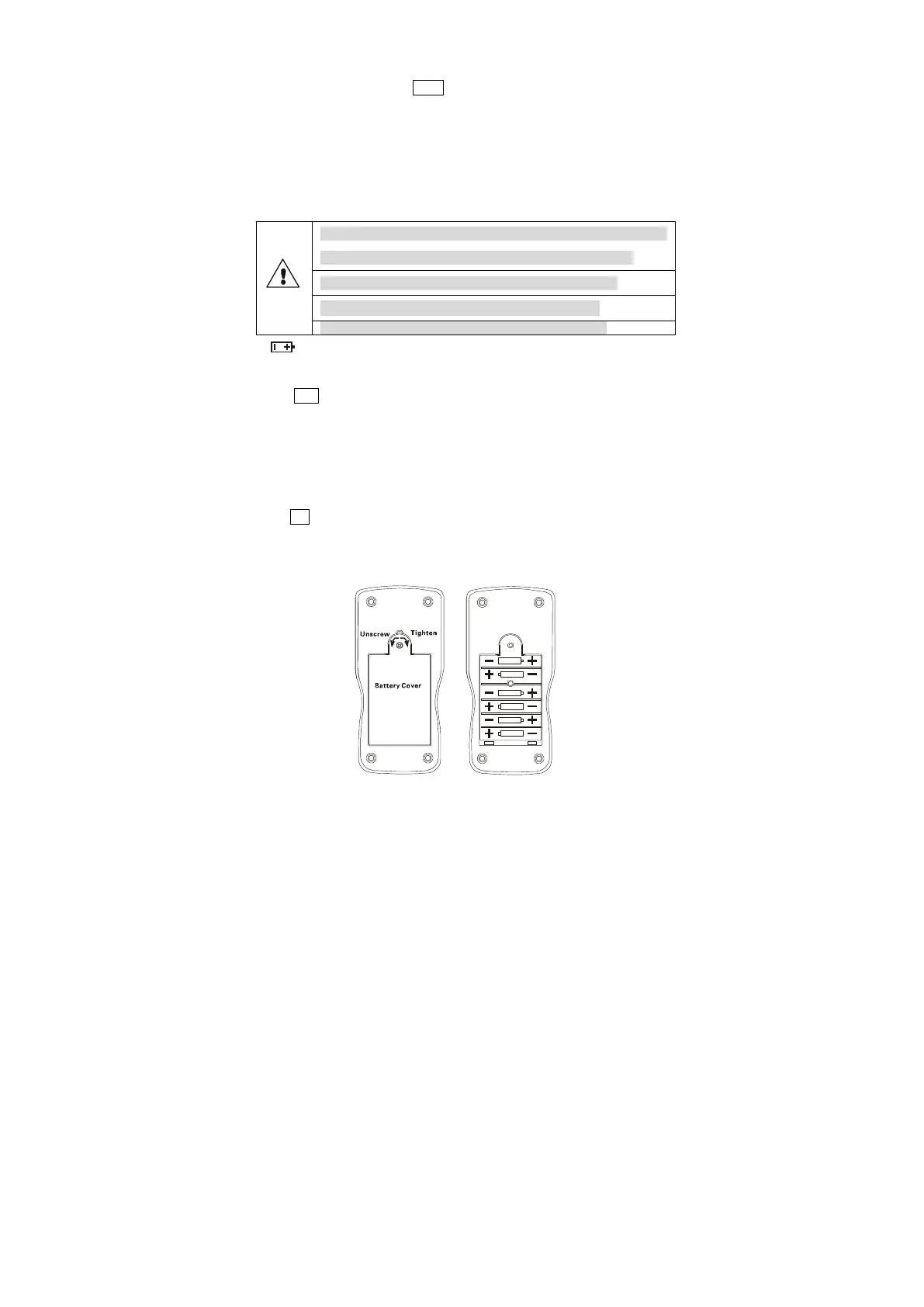(2)Phase Sequence Discrimination of Three-phase Four-wire System
Point the rotary switch to U1U2, use test lines to connect the A phase with the red
U1 jack, the B phase with the red U2 jack, and the null line with the black U1 and U2
jacks. If the measured phase value of is around 120°, it’s a positive phase sequence; if
the measured phase is 240°,it’s a negative phase sequence.
F.Battery Replacement
Take note of the battery polarity, the polarity must be properly
installed, otherwise it causes damage to the instruments
Batteries replacement is prohibited in hazardous area
Must use qualified alkaline batteries(1.5V AA×6)
Old and new batteries are not allowed to mix in use.
1.“ ”is displayed when the power voltage is lower than 7.8V~8V,indicating that the
battery should be replaced as following.
2.Press OFF to switch off
3.Use the cross screwdriver to loose a screw on the battery cover, open the battery cover.
4.Remove the old batteries and replace a new battery, please take note of the battery
polarity.
5.Cover the battery cover, tighten the screws.
6.Press ON to switch on to check whether the battery is successfully replaced, repeat step
2 if it doesn’t work.
7.Take out the batteries if the instrument will not be used for a long time.
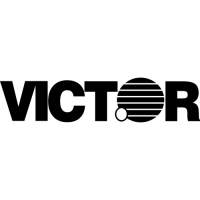