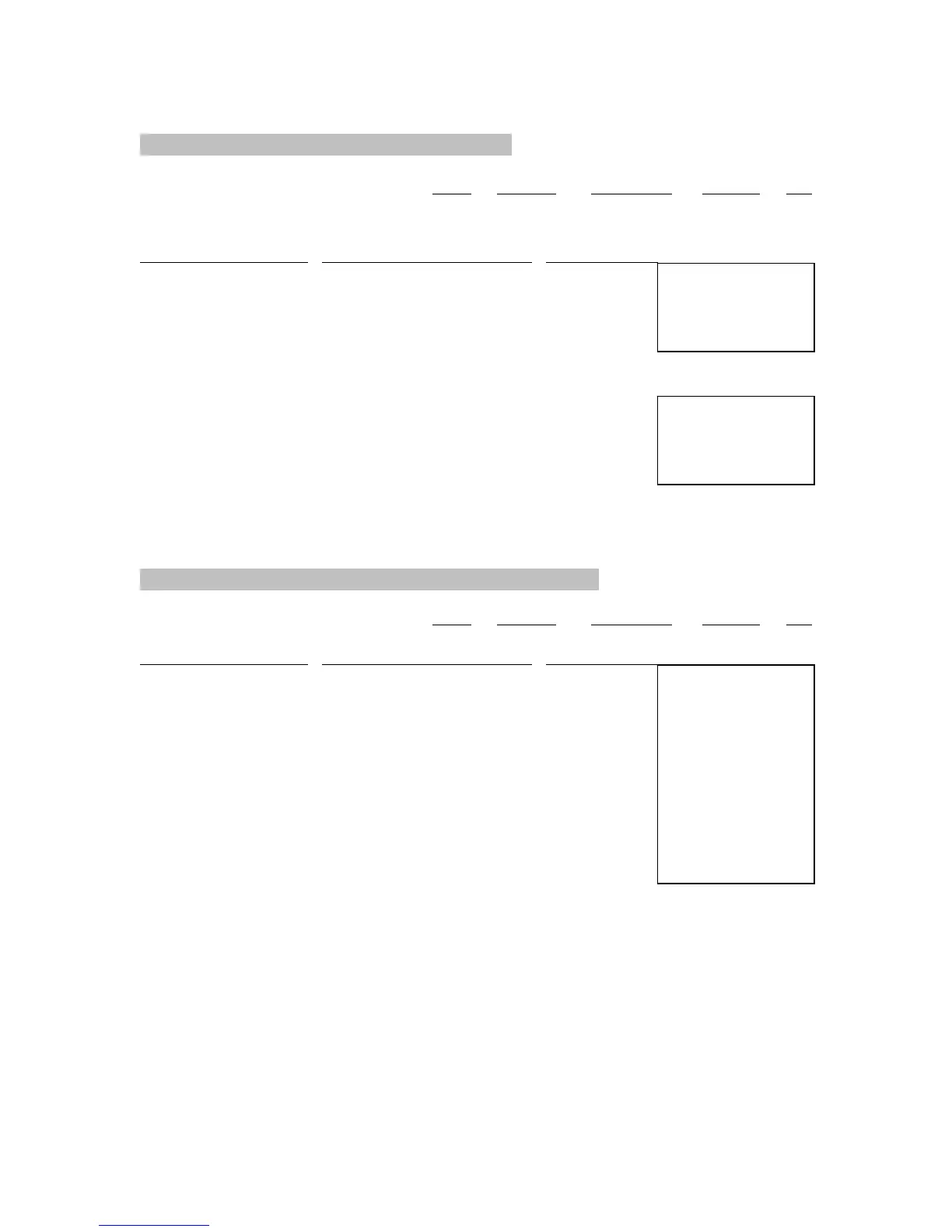28
3. PROGRAMMATION DU COMPTEUR D’ARTICLES
Impr. Arrond. Décimales Chiffres GT
P 5/4 A 12 .
Calcul Appuyer Sur Afficher Bande
[CE/C] 0.
Setting Item
(Press & Hold 3 sec) [N] (Blinking)
0
000.
Count Plus [+]
0
000.
[CE/C] 0.
Setting Item
(Press & Hold 3 sec) [N] (Blinking)
0
000.
Count Minus [-]
0
000.
4. ADDITION / SOUSTRACTION AVEC COMPTAGE D’ARTICLES
Impr.
Arrond. Décimales Chiffres GT
P 5/4 A 12 .
Calcul
Appuyer Sur Afficher Bande
11.32 + 7.98 − 33.33 = ? 1132 [+] 11.32
798 [+] 19.30
[N]
0
002.
[#/S] 19.30
3333 [−] - 14.03
[N]
0
001.
[T] - 14.03
[CE/C] 0.
11.32 +
7.98 +
002
19.30 S
33.33 –
001
- 14.03 Τ
0. C
0. C
000
0. C
000
