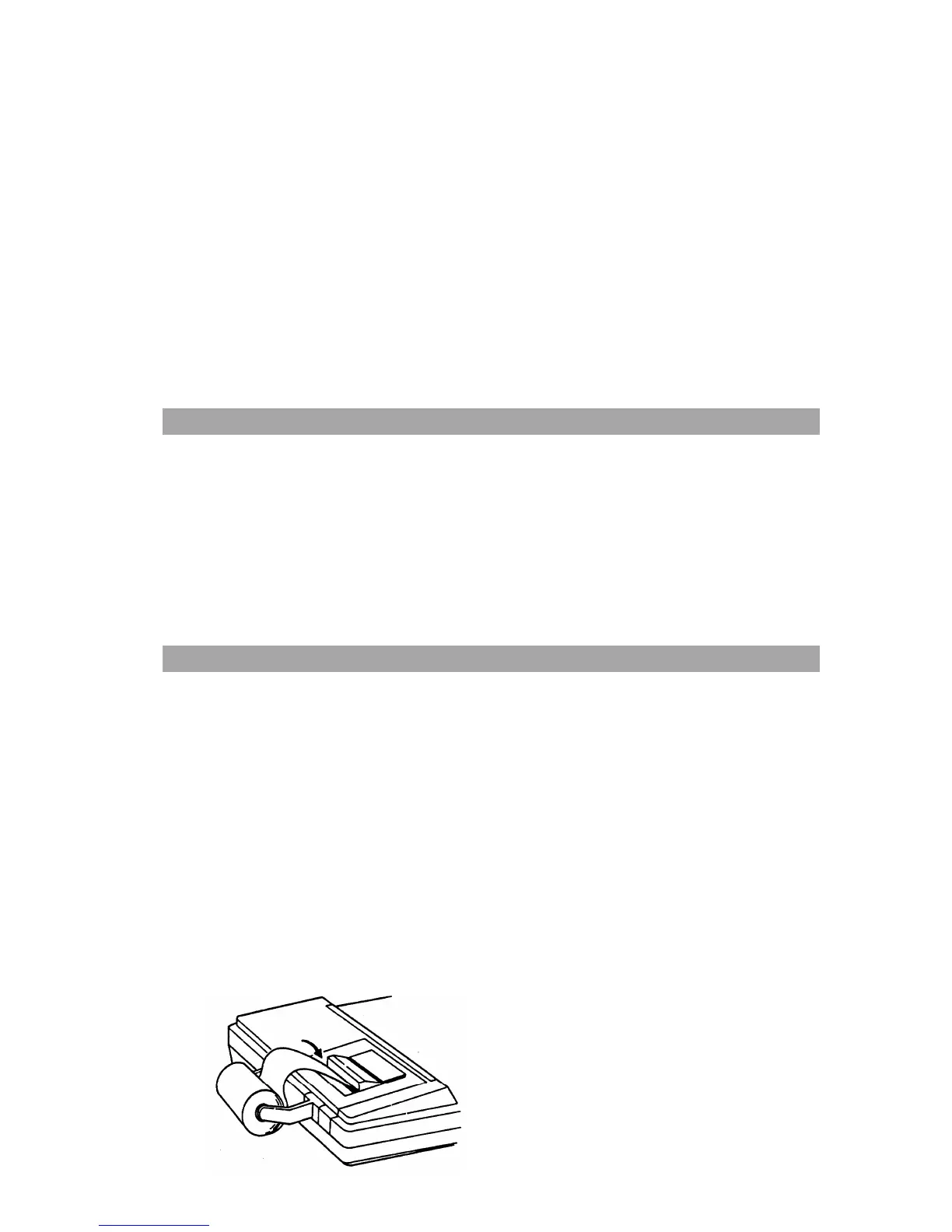3
CAUTIONS
- The calculator must not be covered when turned on. This will cause the unit to
overheat.
- Do not use organic solutions such as alcohol to clean the housing.
- Do not use or leave the calculator in direct sun light. Areas subject to quick
temperature changes, high humidity and dirt should be avoided.
2. THERMAL PRINTER
The Victor 1310 Big Print Calculator features a thermal printer. There is no need to ever
change an ink roller or ribbon. The thermal printer can print at a speed of 6 lines per
second, while making a minimal amount of noise to keep the office environment quiet.
PLEASE BE SURE TO USE ONLY THERMAL PAPER
3. LOADING PAPER
1. Plug in calculator and turn it on.
2. Cut or tear evenly the end of the paper roll to get a straight, even edge for proper
feeding through the printer head.
3. While holding the paper roll in one hand, feed the paper from the bottom of the roll
and insert into the paper slot at the back of the calculator.
4. Depress paper feed key until the paper catches and advances through the printer.
5. Place the paper roll on the paper holder.
