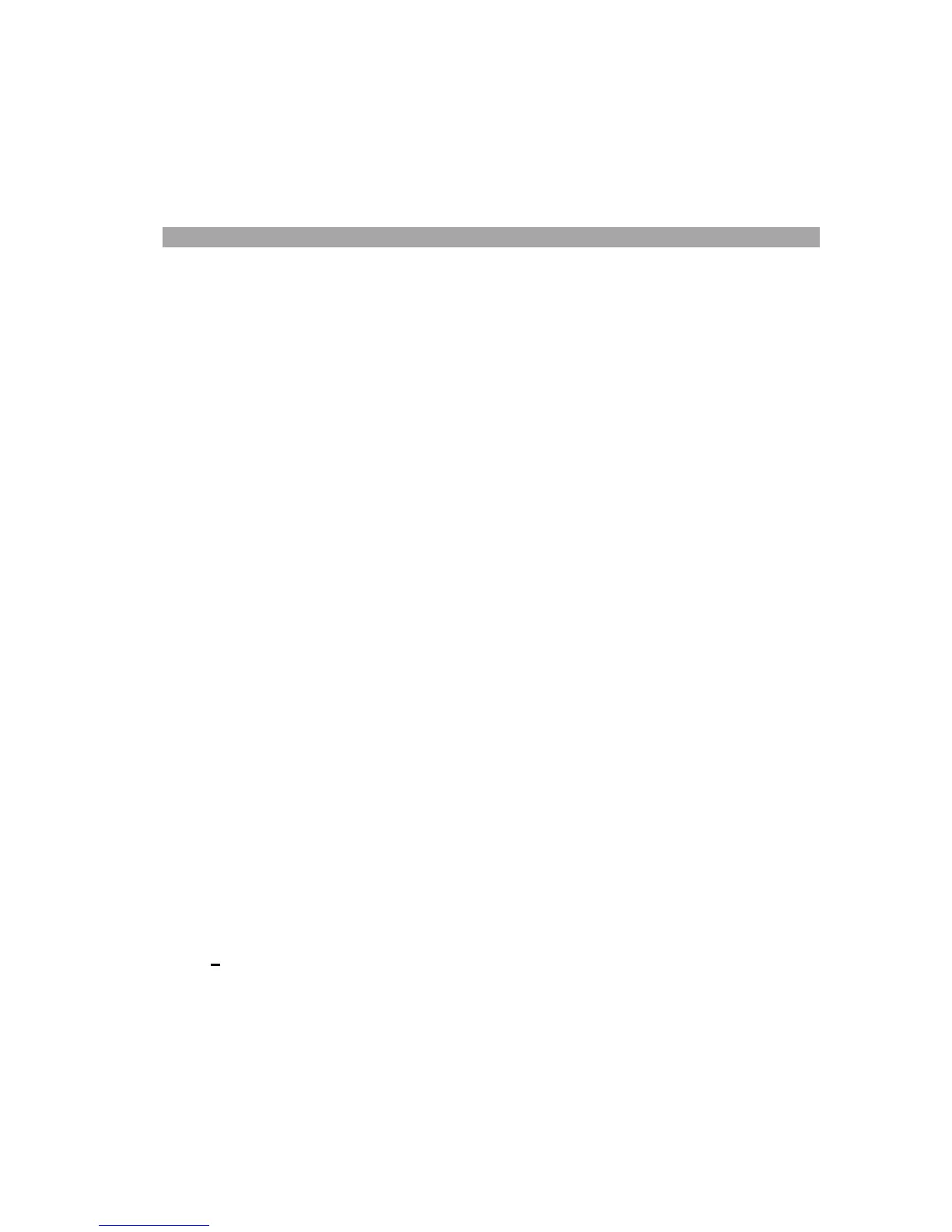6
6. KEY FEATURES
6. [↑] Paper feed key
Advance the paper roll.
7. [Δ%] Delta Percentage
Automatically compares any two amounts and then calculates and prints the
difference between the two numbers and the percentage difference.
8. [COST] Cost key
Enter the desired Cost amount and depress the Cost key.
9. [SELL] Sell key
Enter the desired Sell amount and depress the Sell key.
10.
[MARGIN] Profit margin
Use to enter the desired profit margin.
11. [RATE] TAX rate preset key
Use to enter the desired TAX rate. To set the TAX rate, press and hold the RATE
key for three seconds until RATE flashes on the display. Enter the desired TAX
rate and press either TAX 1 or TAX 2. You may have two separate TAX rates
stored.
12. [TAX 1] Tax 1 key
Calculate the amount of Tax with tax rate preset by RATE key. Use + key for
calculating an amount including the Tax, and – key for calculating an amount
excluding the Tax.
13. [TAX 2] Tax 2 key
Calculate the amount Tax with tax rate preset by RATE key. Use + key for
calculating an amount including Tax, and – key for calculating an amount
excluding Tax.
14. [→] Right shift key
Deletes right most character of a live entry
15. [%+
] Percent key
Use to complete a percentage calculation using the multiplication or division
functions
16. [GT] Grand Total key
Print and clear the Grand Total Accumulator.
17. [CE/C] Clear Entry / Clear key
Press this key once to clear a live entry. Press twice to clear the accumulator or
