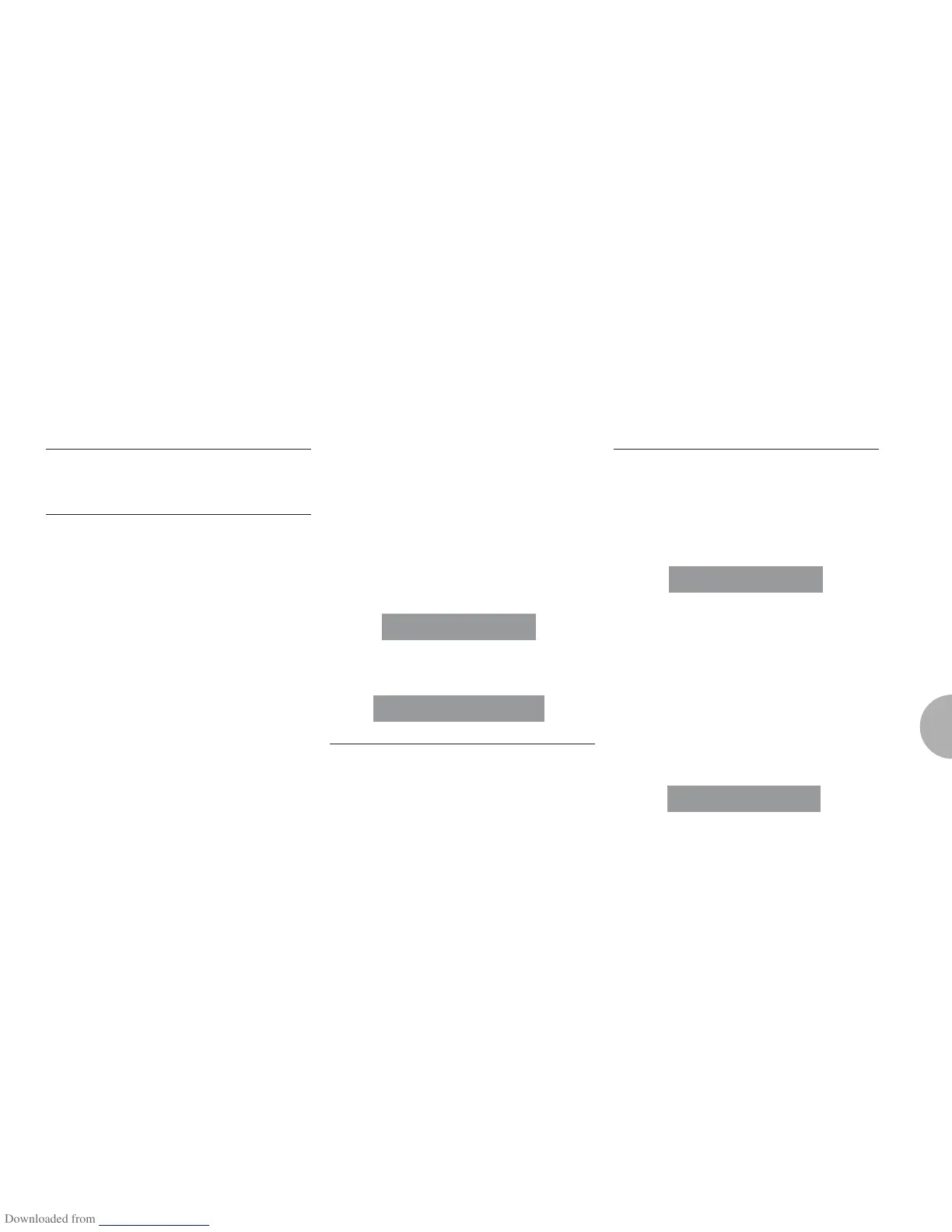E
NOTE
The machine is not operative in that the main switch
only supplies the electronic card.
WARNING
For electronic card maintenance, turn the machine off
by means of the external main switch or disconnect the
plug.
MANUAL SWITCHING ON / OFF
Automatic On / Off NOT PROGRAMMED
SWITCH ON
press the RESET key for 2 seconds, the buzzer will beep,
the display will light up to indicate the release of the
EPROM for about 1 second.
The control unit will start up an auto diagnosis cycle
to check the functions, all the selection keys will light
up.Once the check is completed the display will read:
with the day and time. When 110°C has been reached,
the heating message will disappear and will be replaced
by the words:
E
NOTE
On completion of the check up all the selection keys
are activated.
WARNING
In case the auto diagnosis indicates error or malfunc-
tion, call an assistance centre; the operator MUST NOT
intervene.
POWER OFF
press the RESET key for 2 seconds; the machine will turn
off and the display will read:
Automatic On / Off PROGRAMMED
The machine will SWITCH ON at the first programmed
switch-on time (see the section entitled PROGRAMMING
at the paragraph PROGRAMMING ON - OFF).
The control unit will perform an auto diagnosis of all func-
tions and all of the selection keys will light up.
Once the diagnosis is complete, the display will read as
follows:
H E A TING
M A CHINE RE A D Y
OFF
H E A TING
