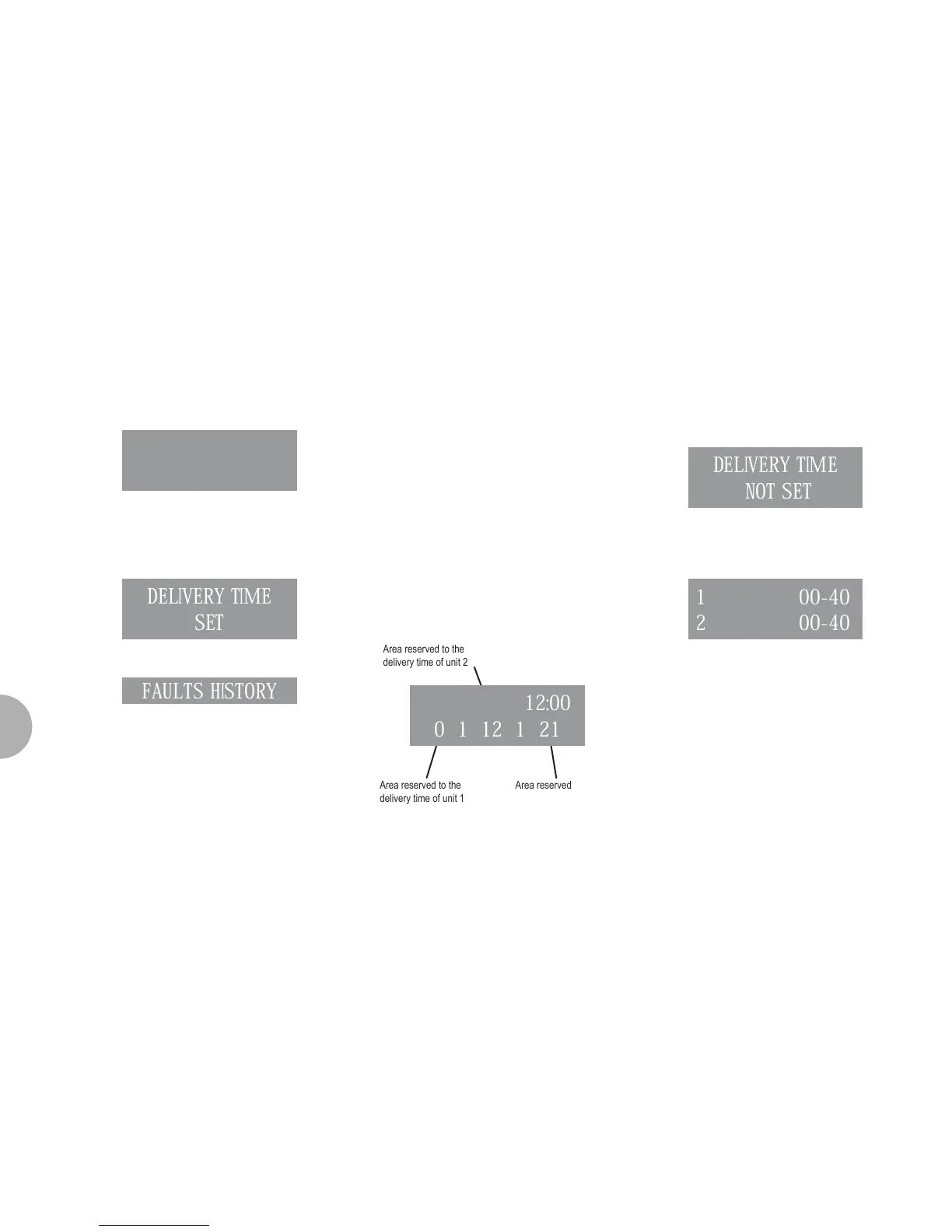Use the keys to change the settings; use the
RESET key to quit the function without confirming,
or press the key ENTER to confirm.
If the delivery time display reads:
thenthe sub-page for grinding control values is
skipped, to pass directly to the followingpage:
If the delivery time display is ojn when a delivery is
started - unless with the Continuos function - the
bottom line of the display will show the delivery
time (or times if more than one unit is delivering).
Each grouphas an area of the bottom line: the area
on the left is for unit 1; the area alongside it is for
unit 2 and so on, until the area on the far right,
which is for unit 4.
The different areas are separated by vertical bars; if a
group is notdelivering, the area is empty.
Here below is an example: unit 1 is delivering (it
has just started and 0 seconds have passed); unit
2 has been delivering for 12 seconds and unit 4 is
delivering (it has been delivering for 21 seconds).
If the time is confirmed:
the machine passes to the grinding control value
settings.
• By pressing the ENTER key the display will read:
where 00-40 indicates the maximum time (in sec-
onds) allotted for the delivery of a sample amount
of coffee, equal to 10cc for a single coffee and
30cc for a double coffee.
The first value will begin to flash on and off; modify
by using the keys.
D E L IVERY TIME
NO T S E T
delivery time
set
faults history
TH U R S D A Y 12:00
0 1 12 1 21
delivery time
not set
1 ES P R ES S O 00-40
2 ES P R ES S O 00-40
Area reserved to the
delivery time of unit 2
Area reserved to the
delivery time of unit 1
Area reserved to the
delivery time of unit 3
