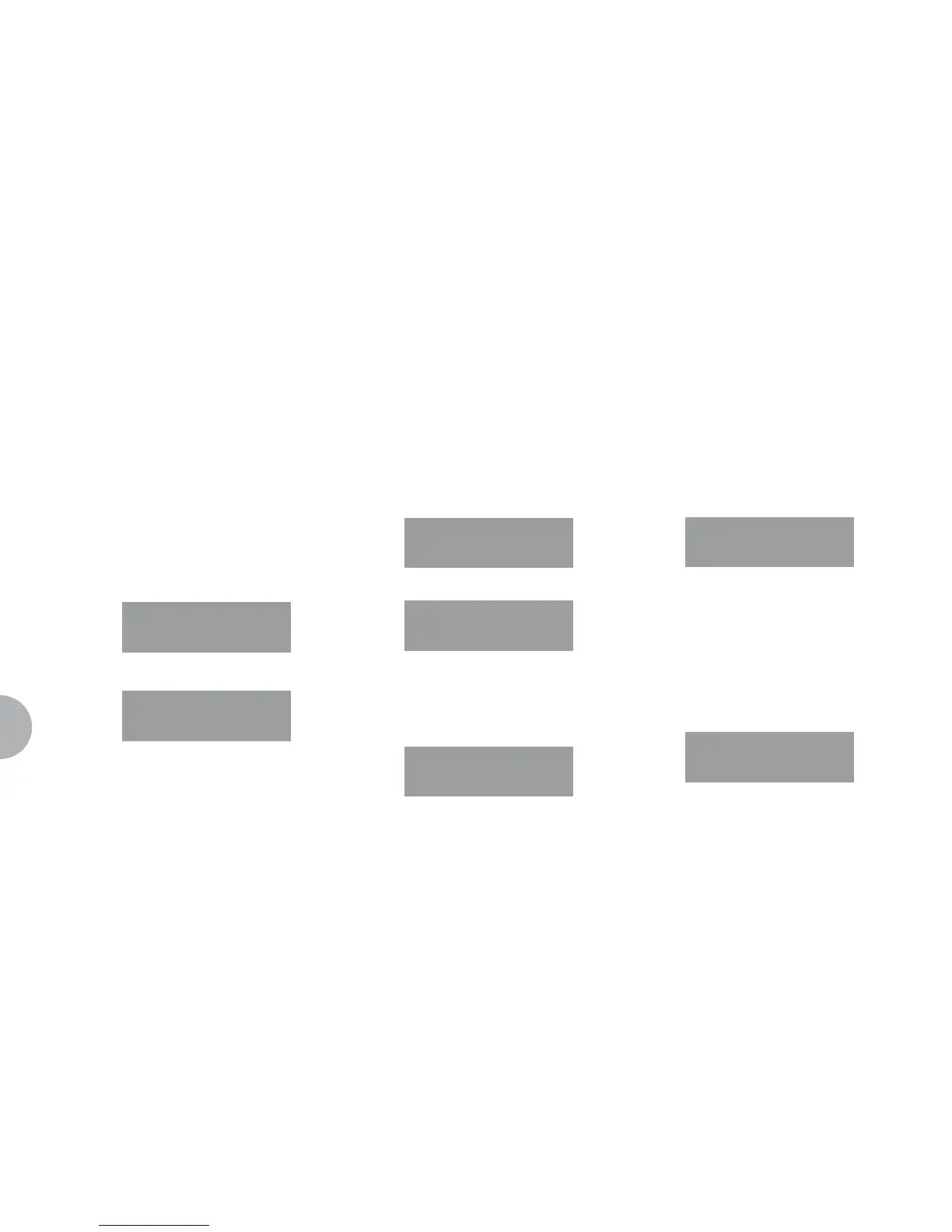1,35
124 255,
2
1,40 124,5 256,1
1,45
125 257
1,
50
126 258,
8
1,55
126,
5
1,60
127
•
The display will read:
• By pressing the
key, the display will read:
•
Pressing the key,
allows you to scroll down the
ten previous alarms saved in the memory. After the
tenth alarm, by pressing the key again you can
go on to the next page.
• The display will read:
• By pressing the key, the display will read:
•
Use
the keys to set both values.
•
Use the
key to confirm.
Once the set delivery
limit or the set maintenance
date have been reached, the display will visualize
the message:
To remove the
MAINTENANCE message, move the
date forward or increase the number of coffees.
•
The display will read:
• Press the
key to visualise the language al-
ready set. Choose the desired language by using
the .
•
Press
to confirm and pass to the next step.
•
Press
to return to the previous page without
confirming.
• The display will read: