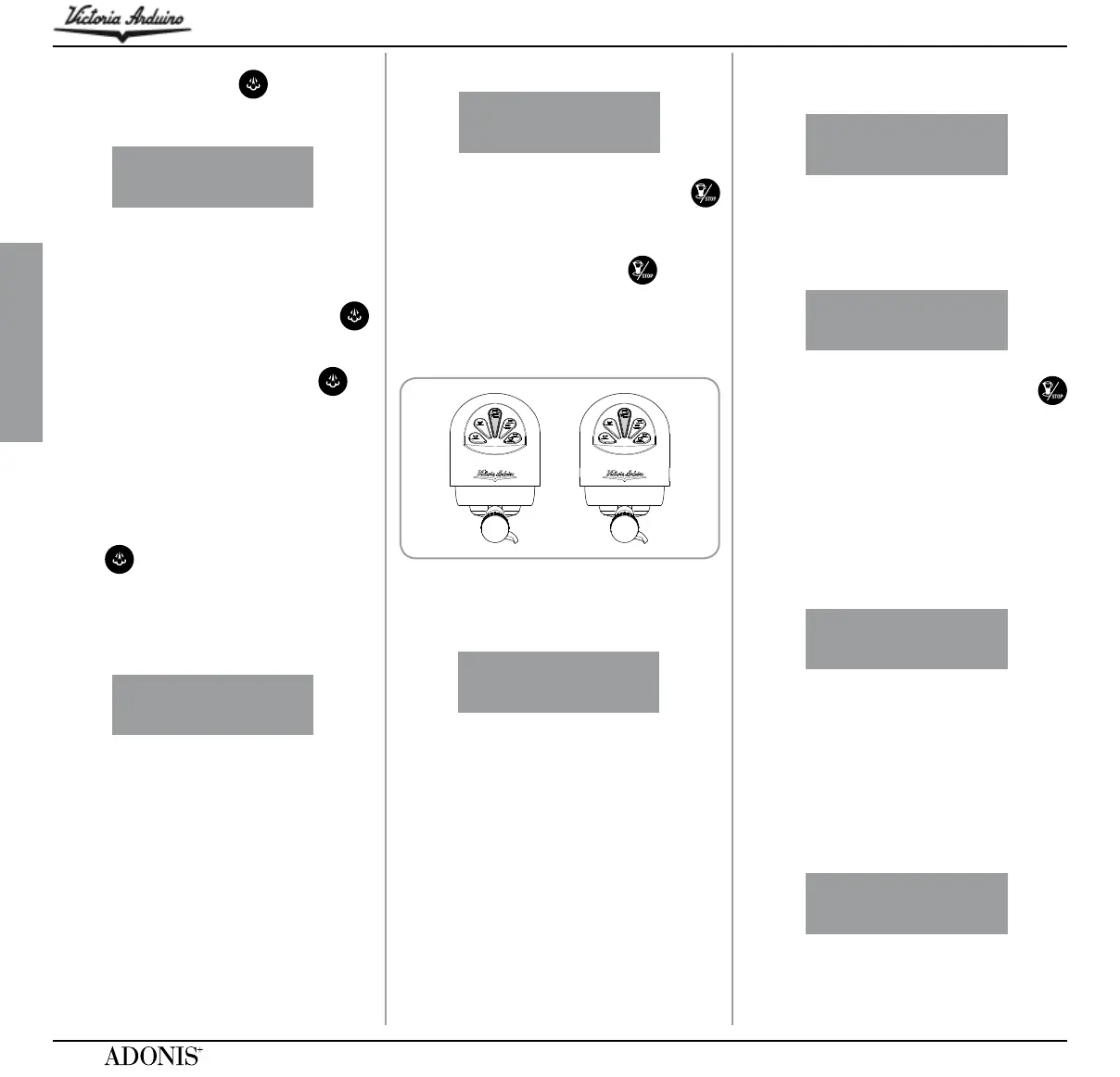52
ENGLISH
• In the standard version (without temperature
probe), on pressing the
the display will
read:
PROGRAM. DOSES
STEA.SEC.
followed by the amount already set by the
manufacturers.Pressconthe▲▼keysto
vary the steam delivery time.
• If a new sampling is desired press the
.
button again.
D
elivery starts. When the desired dose has
been reached press the button again
.
•
The display will show the new value set which
canstillbechangedbypressingthe▲▼.
• Press the ENTER key or go on to a further
selection to terminate the operation.
• Press the RESET key to cancel program-
ming.
The
button will turn off.
TRANSFERRING DOSES:
• When the display reads:
PROGRAM. DOSES
SELECT
• transferring the set dose to other units is
possiblebypressingthe▼key.
• The display will read:
DOSES TRANSFER
SELECT GROUPS
At this point, the continuous coffee keys
of the second, third and fourth groups will
flash as shown in Fig. 20.
• Selecting the continuous key
(the key
will stop flashing and remain lit) will transfer
the values programmed for the first group to
the other groups, one at a time:
Fig. 20
• Press the ENTER key to confirm.
A
t this point the display will read:
PROGRAM DOSES
SELECT
• Press the RESETor▲keytoexitwithout
confirmation.
STANDARD DOSES:
• When the display reads:
DOSES TRANSFER
SELECT GROUPS
we mean to recall the standard dose values.
•Pressthe▼key.
The display will read:
DEFAULT SETTING
SELECT GROUPS
At this point, the continuous coffee keys
will begin to flash.
• Select one or more continue keys (the key or
keys selected will remain lit up). The key or
keys will recall the selected unit’s standard
doses.
• Press the ENTER key to confirm.
The display will read:
PROGRAM DOSES
SELECT
• Press the RESET to ▲key to exit without
confirmation.
NOTE: all the selections can be programmed
for a maxi-mum of two minutes; after
that time a flashing message will appear
on the display saying:
ERROR