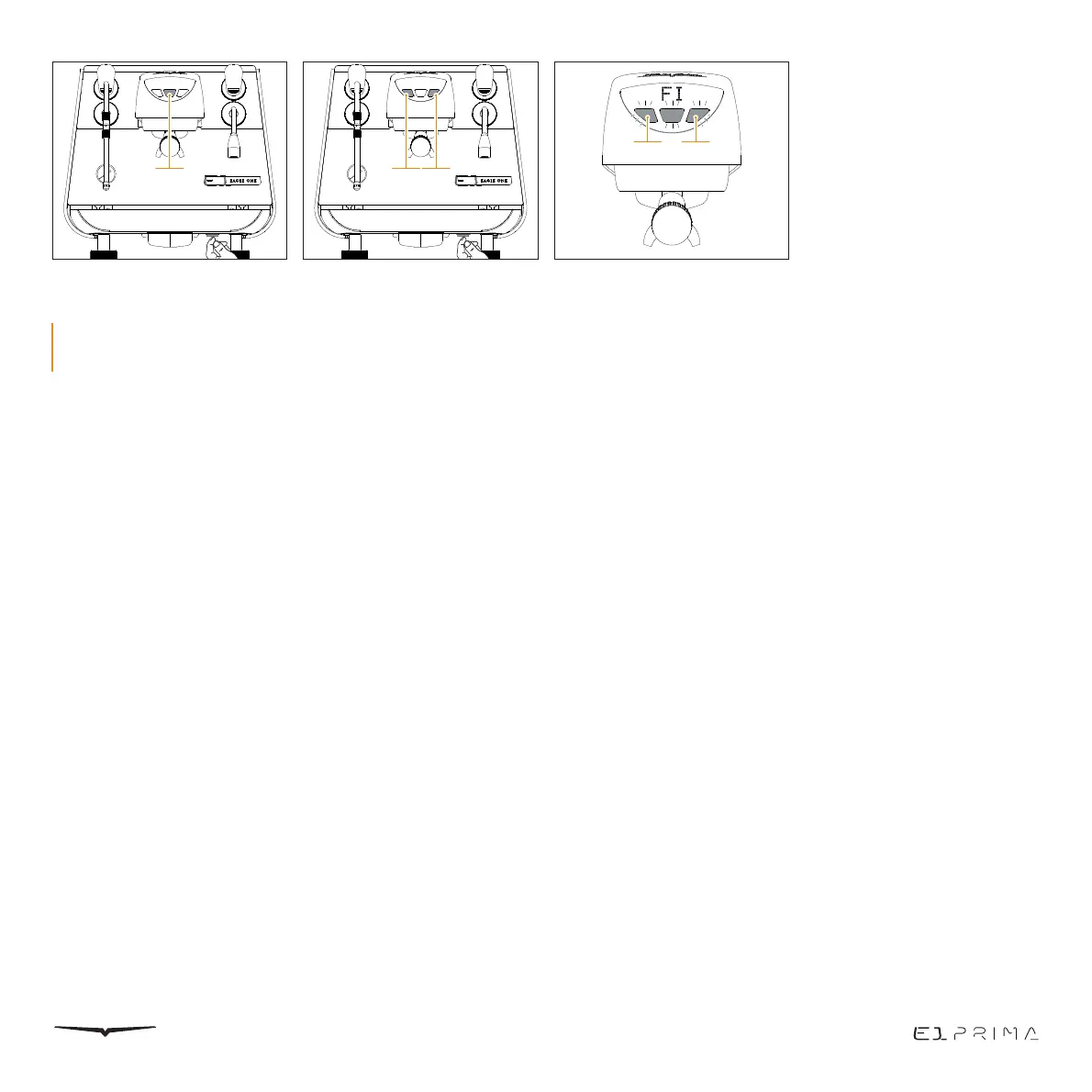EAGLE ONE PRIMA | LIBRETTO ISTRUZIONI - USER HANDBOOK - MANUEL D’INSTRUCTIONS | 51
4.4
PRELIMINARY
OPERATIONS
MACHINE ON/OFF
Press the ON/OFF switch
found on the bottom right of
the device.
STAND-BY
Press and hold button 1B
for 5 seconds to activate
the machine from standby
mode.
SWITCH BETWEEN TANK
AND DIRECT CONNECTION
The machine arrives in tank
mode.
To change it to direct
connection, follow the steps:
• Switch OFF the machine
from the main switch;
• Press and hold the 1A and
1C buttons while switching
it on from the ON/OFF
switch. The tank icon will
flash for 3 times (signal of
the switch done).
FILLING OF THE
COFFEE BOILER
The machine will go into the
following mode:
• Display showing ‘FI’.
• Fast flashing of the
keyboard keys.
This means the machine is
ready to run the one time
procedure to refill the coffee
boiler.
• Wait until the keyboard
LEDs start flashing more
slowly.
• To activate the refill boiler
procedure press and
hold the key 1A and 1C
together until procedure is
engaged (the pump starts
to run).
At the end of installation, the
device is switched ON and
taken to rated operating
conditions, leaving it in a
state in which it is “ready for
operation”.
After reaching the “ready
for operation” condition,
the following dispensing
operations are carried out:
• 100% of the coffee circuit
through the coffee
dispenser;
• Open the steam outlet for 1
minute;
• Complete emptying of the
steam boiler. Repeat this
operation at least 3 times.
At the end of installation, it is
good practice to draw up a
report of the operations.
1B 1A
1A
1C
1C