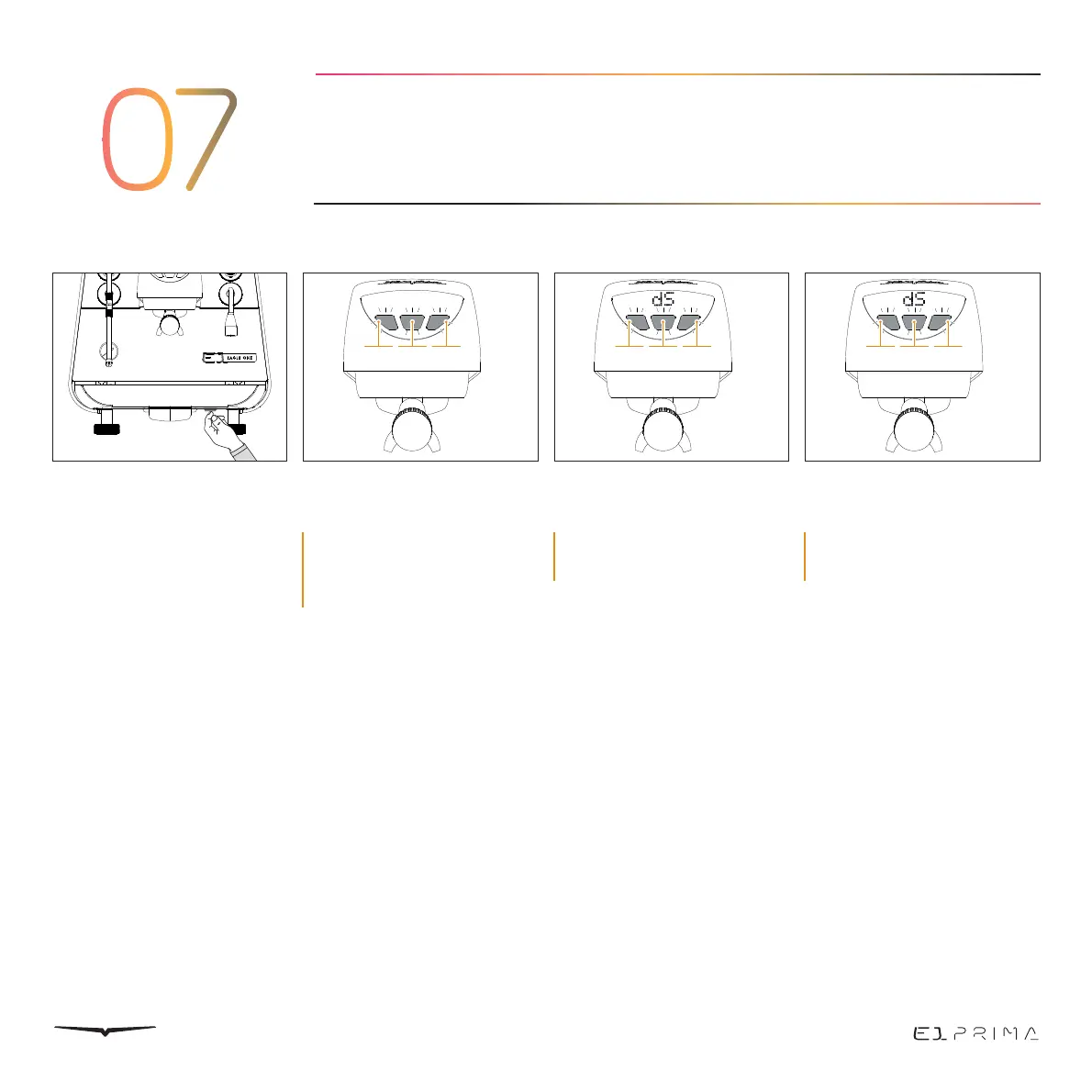EAGLE ONE PRIMA | LIBRETTO ISTRUZIONI - USER HANDBOOK - MANUEL D’INSTRUCTIONS | 57
PR
RA
Switch ON the machine
by pressing the switching
button situated on the
bottom right side.
Programming can be done
from the keyboard on the
machine, but also using the
mobile APP (see chapter 8).
7.1
PROGRAMMING
COFFEE
TEMPERATURE
1 Press the 1A and 1C
buttons for 5 seconds to
enter the programming
menu.
2 Access is confirmed
when the LED light starts
flashing.
3 Press the 1A and 1C
buttons to decrease or
increase the temperature.
4 Display will show the set
temperature.
5 To confirm and exit from
the procedure, press the
central button 1B for 3
times.
7.2
PROGRAMMING
COFFEE DOSES
1 Press and hold the 1A and
1C buttons for 5 seconds,
to enter the first level
programming menu.
2 Access is confirmed when
the LED light of buttons 1A
and 1C start flashing.
3 Press the 1B button to
enter the second level
programming menu
(situation signalized by
the written “dS” on display
and the flashing of the 1A
and 1C buttons).
4 Press the desired
coffee button to initiate
the dispensing. The
dispensing time is seen
on display.
5 To confirm and exit, press
the central button 1B for 2
times.
7.3
PROGRAMMING
HOT WATER DOSES
1 Press and hold the 1A and
1C buttons for 5 seconds,
to enter the first level
programming menu.
2 Access is confirmed
when the LED light starts
flashing.
3 Press the 1B button to
enter the second level
programming menu
(situation signalized
by the written “dS” on
display and the flashing
of the 1A and 1C buttons).
1A 1A 1A1C 1C 1C1B 1B 1B
